
10 Tips For Optimizing Slow Applications To Improve Performance
In the digital age, application performance is paramount. Users don’t have much patience for slow, sluggish and unresponsive applications. These issues of performance may lead to user frustration, reduced productivity and possible financial losses to business. It’s advised to identify the root cause, if you are dealing with slow applications. From this blog, we’ll talk about some tips and strategies for the optimization of slow applications to improve their performance.
Tips for Optimizing Slow Applications
This section comes to the main points of practical tips to enhance the performance of sluggish applications. It covers various aspects of performance monitoring, database tuning, caching techniques and other measures to boost the application’s response times and enhance overall user experience. When you follow these tips, they can transform slow applications into faster ones, to make it more efficient that meet user’s expectations and enhances business outcomes.
1. Profiling and Performance Monitoring
Performance monitoring and profiling are a foundation for optimizing slow applications. Monitoring gives you real-time insights for the application’s performance, which helps you identify bottlenecks in those areas that require optimization. Profiling goes more deeper and offers a granular view of functions or methods that appear to be time and resource-consuming. The information is very valuable for targeted optimization efforts.
2. Database Optimization
Database queries very often play a crucial role in the performance of a particular application. Optimizing database queries also involves fine-tuning, eliminating redundant queries and ensuring that indexing is utilized effectively. This consideration of the NoSQL database or caching mechanisms can be a game changer for improving the speed of data retrieval.
3. Code Review and Refactoring
Coding quality and efficiency are integral to application performance. Regularly checking codes and refactoring efforts helps to detect and discard inefficiencies and bottlenecks. Refactoring aims to make your code cleaner, maintainable and efficient by decreasing complexity, improving readability and enhancing algorithmic efficiency.
4. Caching Strategies
Catching is a strong tool for improving performance by storing frequently accessed data in memory. This has decreased the risk of the need to fetch data from slow storage systems every time. It leads to substantial performance enhancements. Effective caching mechanics can be a key to faster load times and improved user experience.
5. Content Delivery Networks (CDNs)
Applications that have a global user base, Content Delivery Networks are very valuable. CDNs cache your applications content on servers or distributions across the globe. This reduces the latency of users who access your application from different geographic locations and also lowers the load on the primary server, which is why that enhances the overall performance.
6. Balancing Load and Scalability
Implementing load balancing ensures that traffic is balanced evenly on multiple servers to prevent any single server from getting overloaded. When combined with horizontal scaling, this approach increases an increase in reliability of performance in your application.
7. Compression and Minification
Reduce file size by compressing resources like CSS, JavaScript and images to have a decrease in loading time. Minification eliminates unwanted characters, whitespaces and comments from your code, which makes your scripts and stylesheets more concise. These practices lead to faster load times and reduced bandwidth usage, benefiting both you and your users.
8. Browser Caching
Utilization of browser caching headers instructs browsers to store static assets locally. This also reduces the need to re-download assets where users revisit your application. It also results in improved load times and a more efficient user experience.
9. Content Optimization
Tailoring the content of your application to the intended audience is essential. The responsive design guarantees a seamless user experience across different devices, screen sizes and orientations. Optimization of images also reduces load times by using appropriate formats of files and sizes. Eliminating unnecessary elements in the web pages simplifies the user interface and boosts performance.
10. Regular Updates and Patching
Keeping your application, web server and dependencies updated is good for both security and performance. Regular updates and patches include optimizations and bug fixes to improve the performance and reliability of your application. Hence, keeping a robust update and patch management process is crucial for continued improvement.
Understanding the Impact of Slow Applications
Slow applications frustrate users and have a chance to drive them away which leads to user abandonment and revenue loss to the organization. In business settings, they also reduce productivity from employees and give competitors an edge. Moreover, they also slow the app and might risk data loss or corruption, especially in critical contexts.
1. User Frustration
When a user encounters a slow application, they are likely to have frustration, impatience and a decreased sense of satisfaction. This can negatively impact user engagement which might lead to loss in revenue and turning down of customers.
2. Productivity Loss
A slow application might consume a lot of time which would result in loss of productivity. The impact results in higher-levels of customer frustration. Slow applications means that tasks will take longer time to complete, which results in wastage of valuable time and reduced overall efficiency. This also leads to an increased level of stress in workers and lower satisfaction of job.
3. Competitive Disadvantage
The digital world has lots of competition and customers have plenty of choices. Slow applications can take away your users from other competitors who offer faster and more responsive solutions. This competitive disadvantage can not only turn down your users but also have a negative impact on market share and revenue.
4. Data Loss and Corruption
In some critical applications, like those handling financial transactions or sensitive data, the consequences of slow performance could be very severe. When there is an unresponsive application, users tend to attempt the same action many times, which increases the risk of data loss or corruption. This jeopardizes data integrity and also leads to costly recovery of efforts.
Conclusion
Optimizing slow applications is good for giving a positive user experience to enhance productivity and maintain a competitive edge. By employing a combined input of performance monitoring, code optimization, tuning of database and efficient resource delivery, organizations can transform slow applications into much faster ones, to be more responsive and reliable that meets user expectations to drive the success of business. Recognizing the significance of performance optimization is the first step in achieving these goals.
















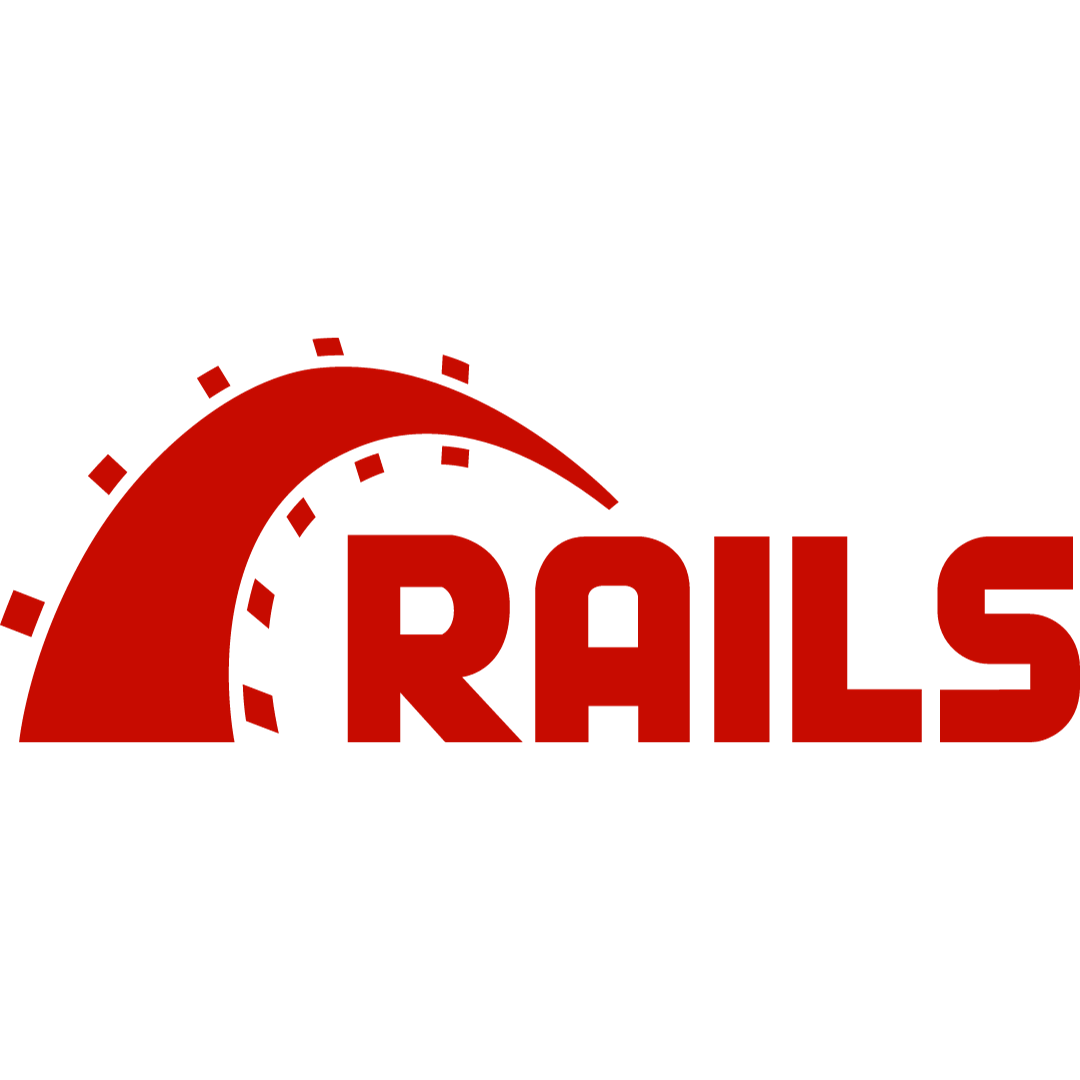

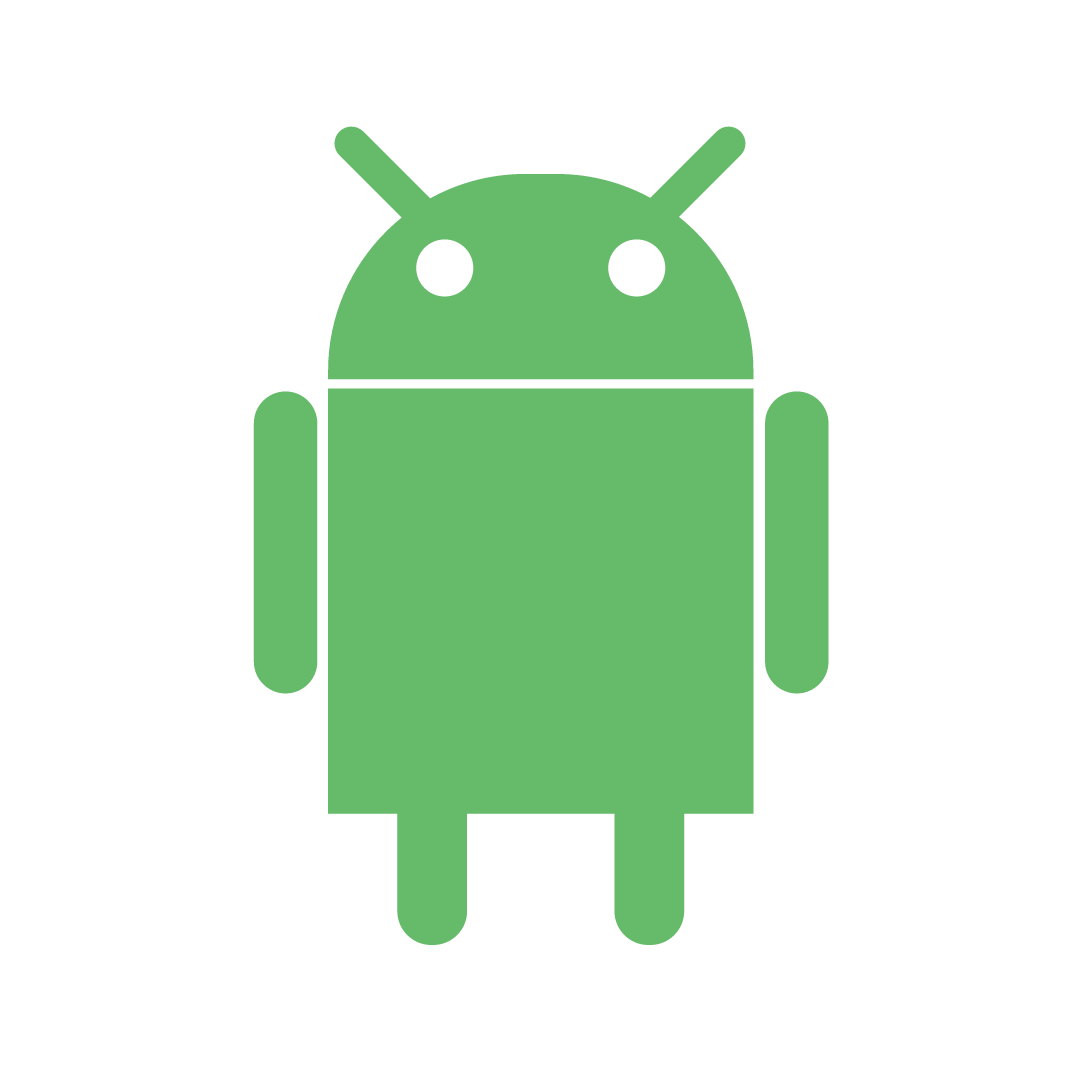


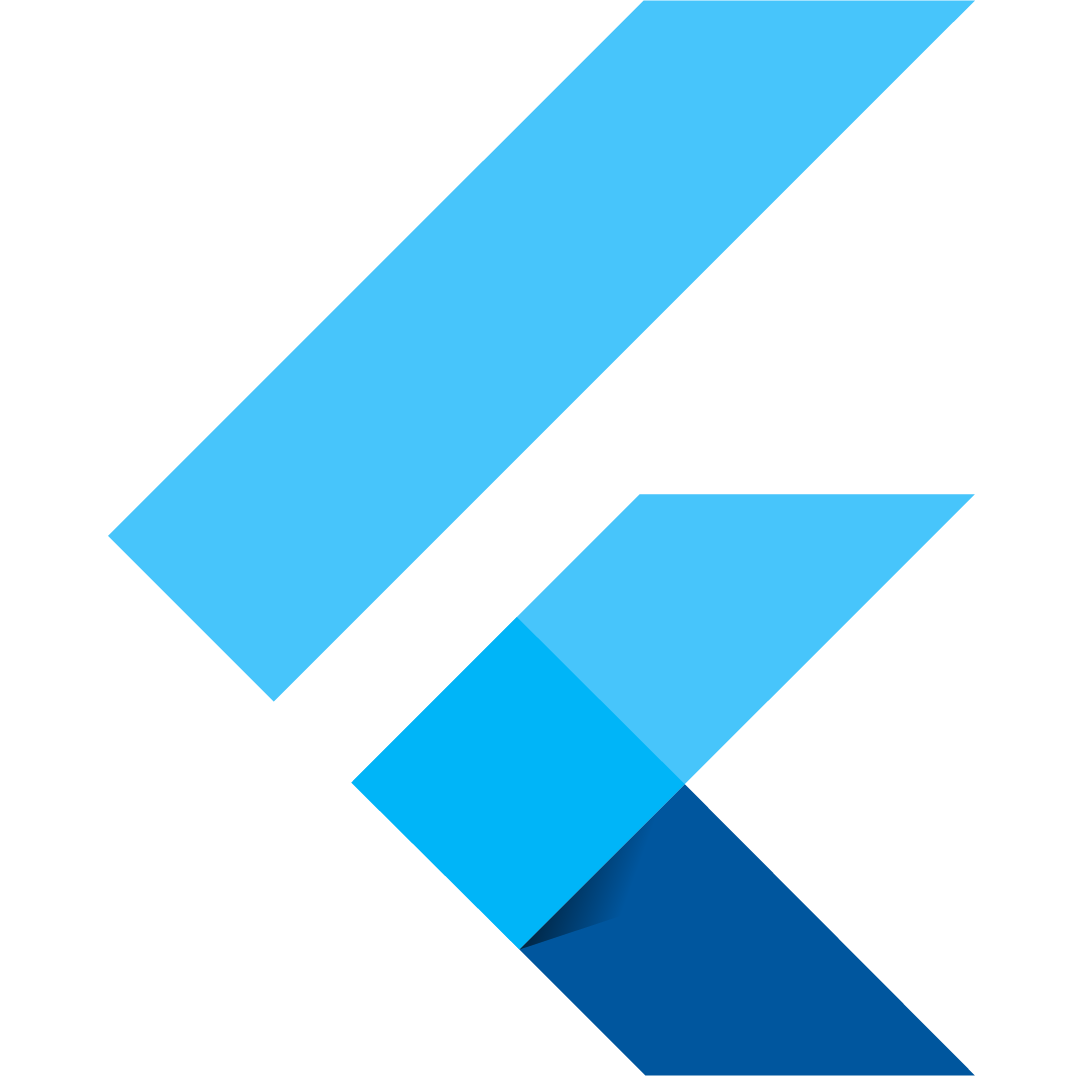
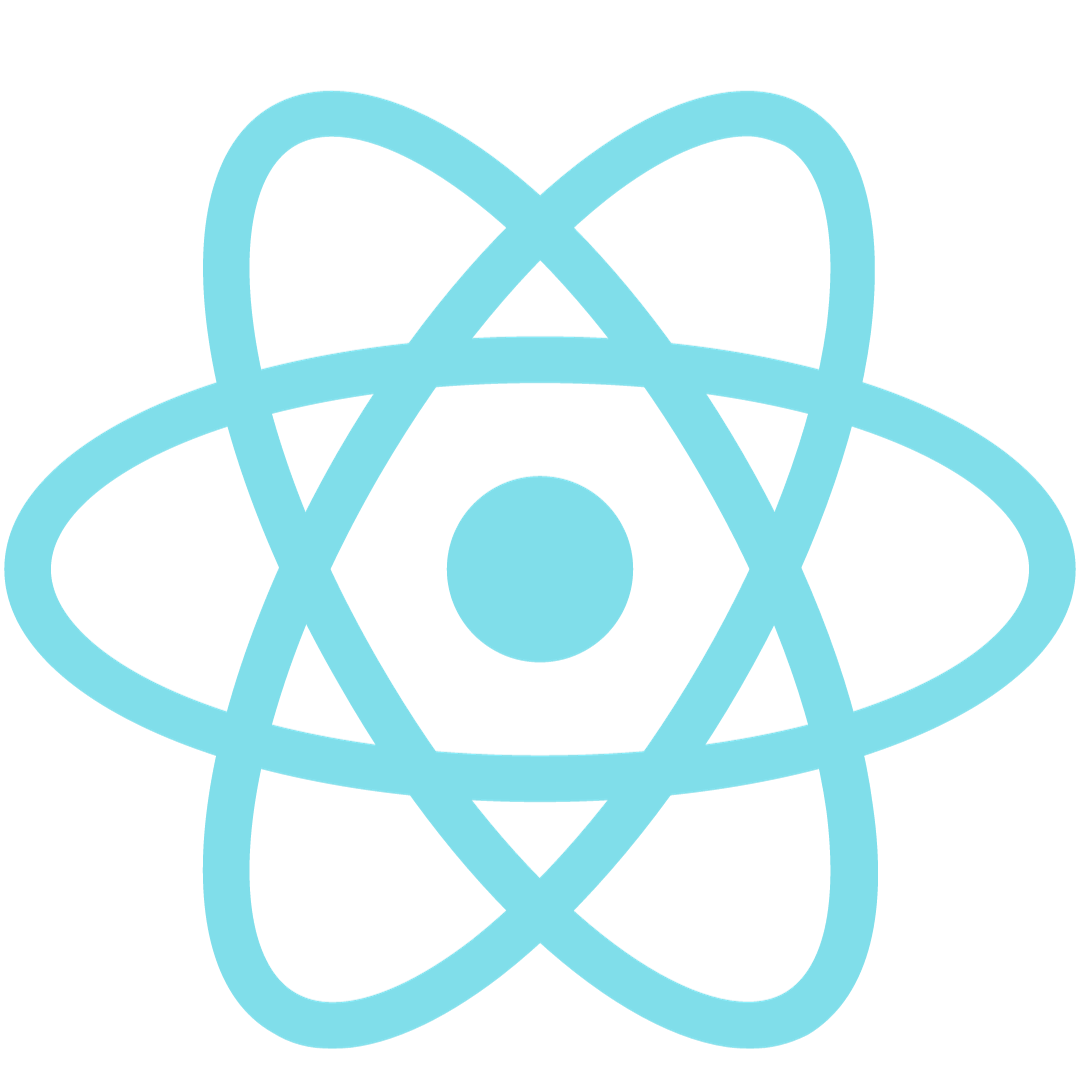

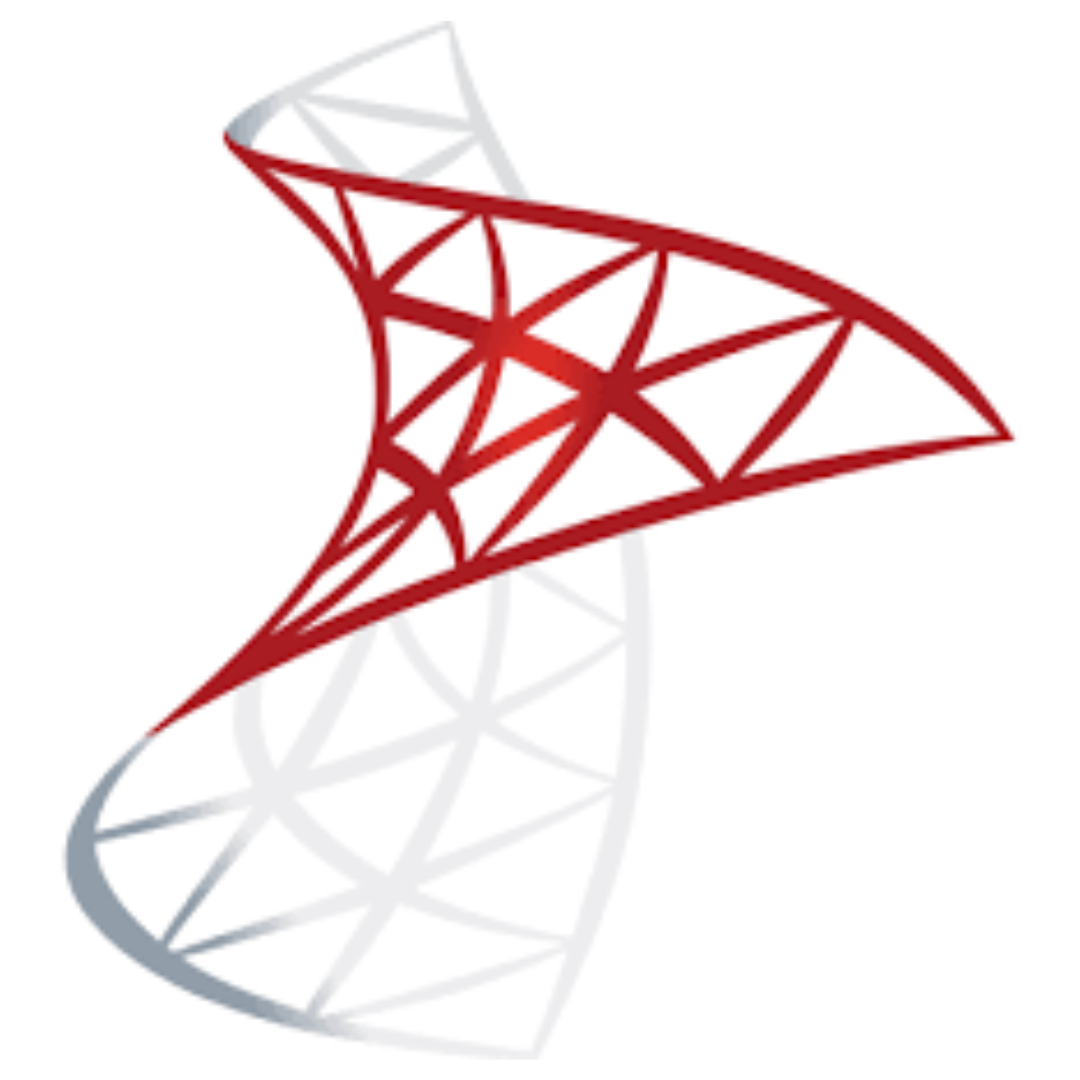


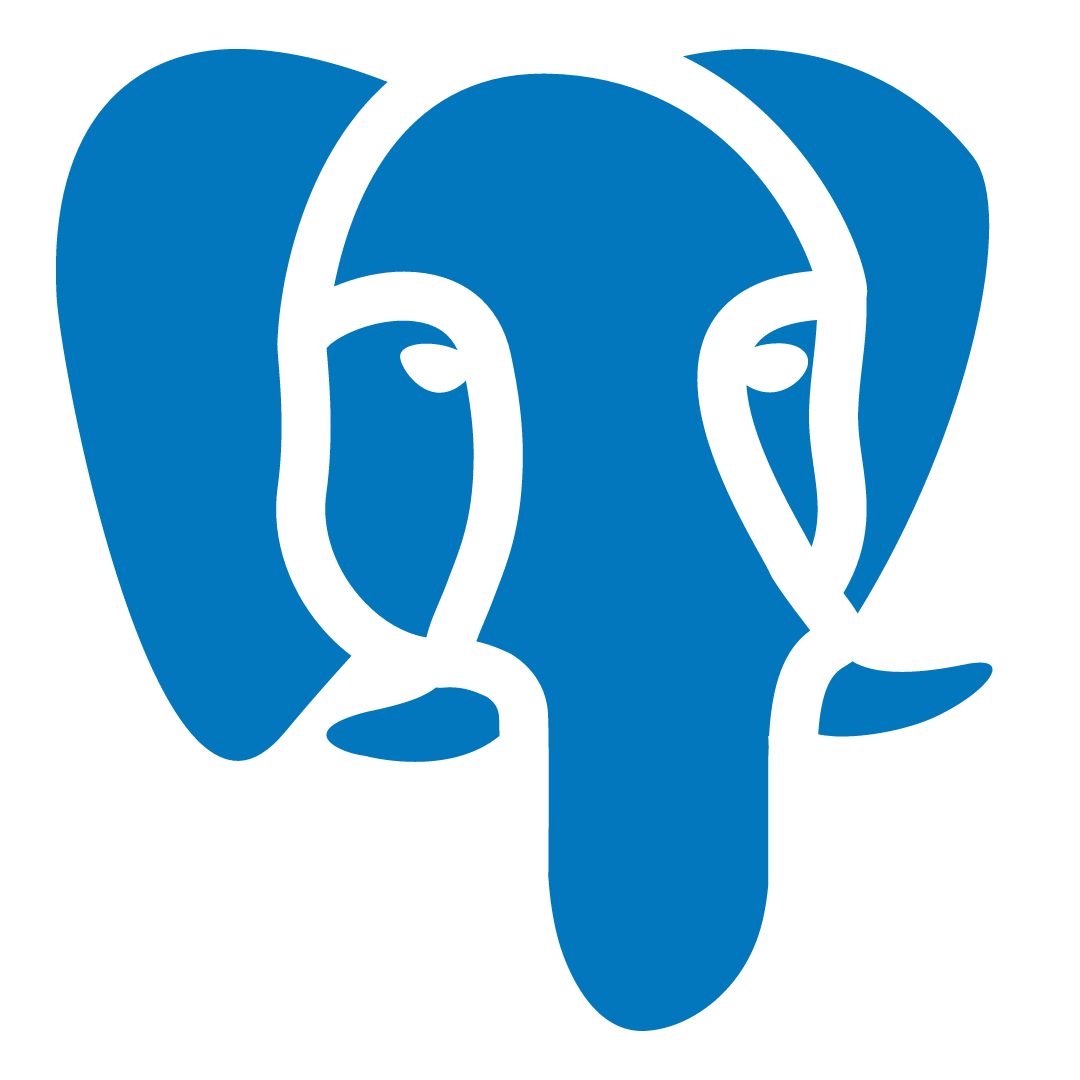
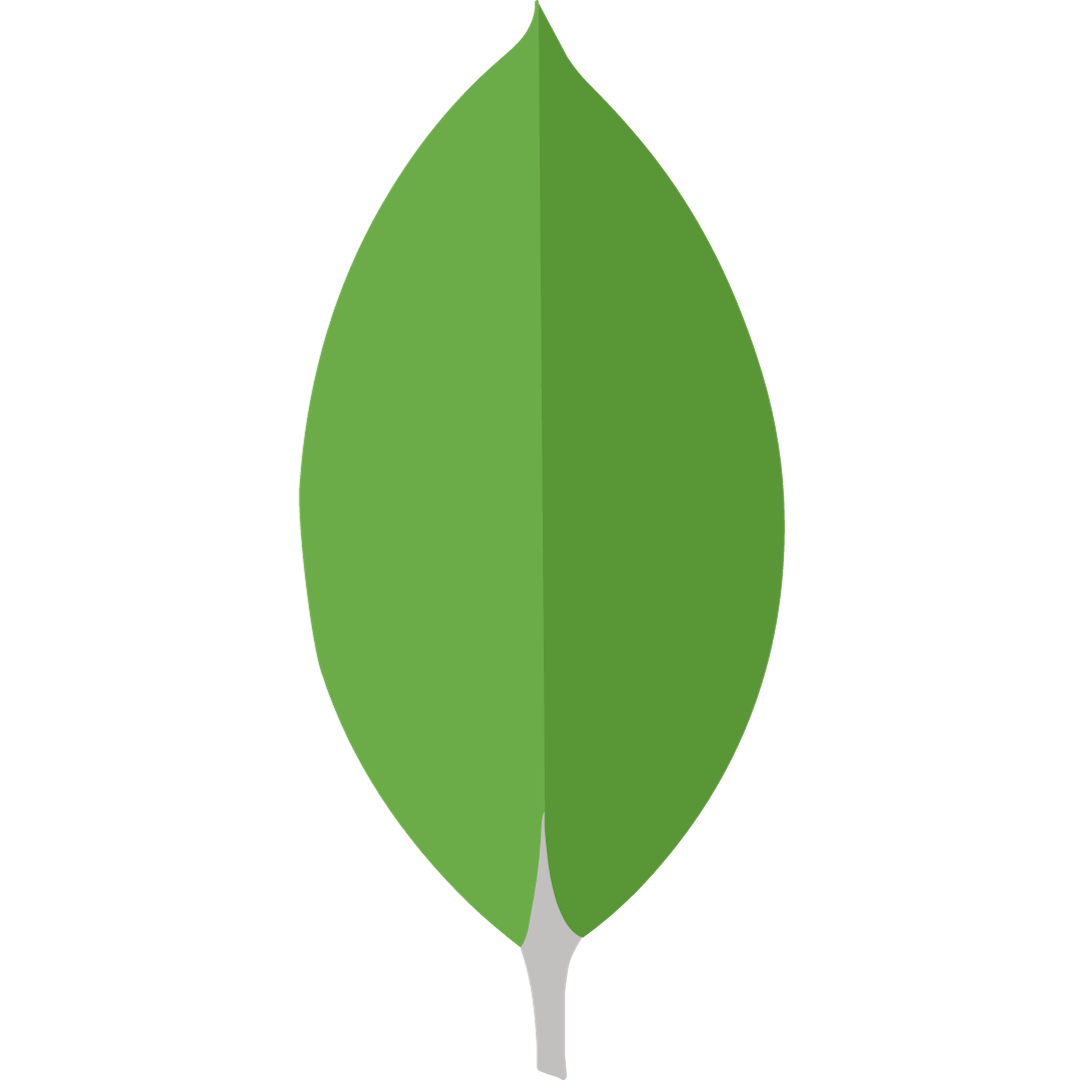

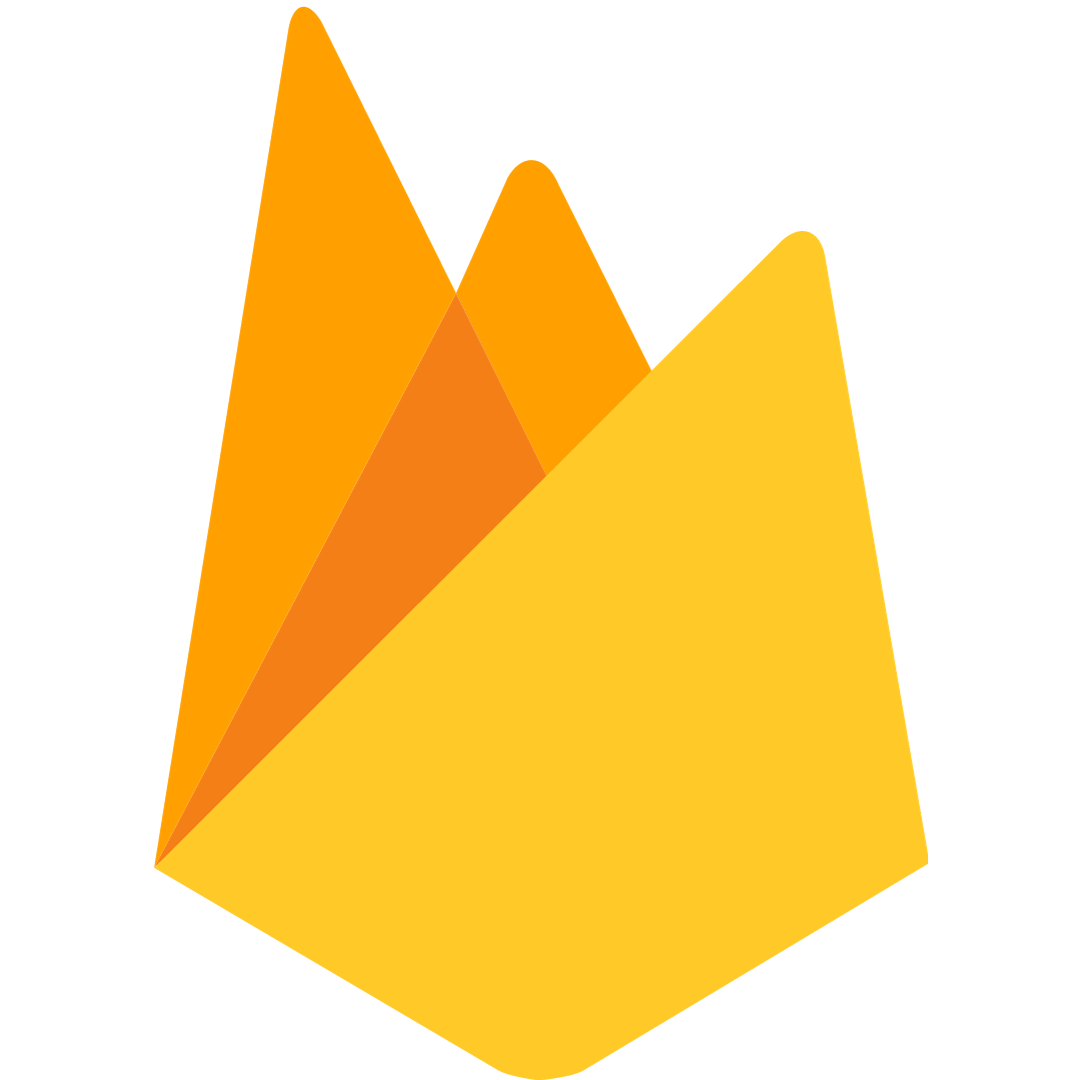

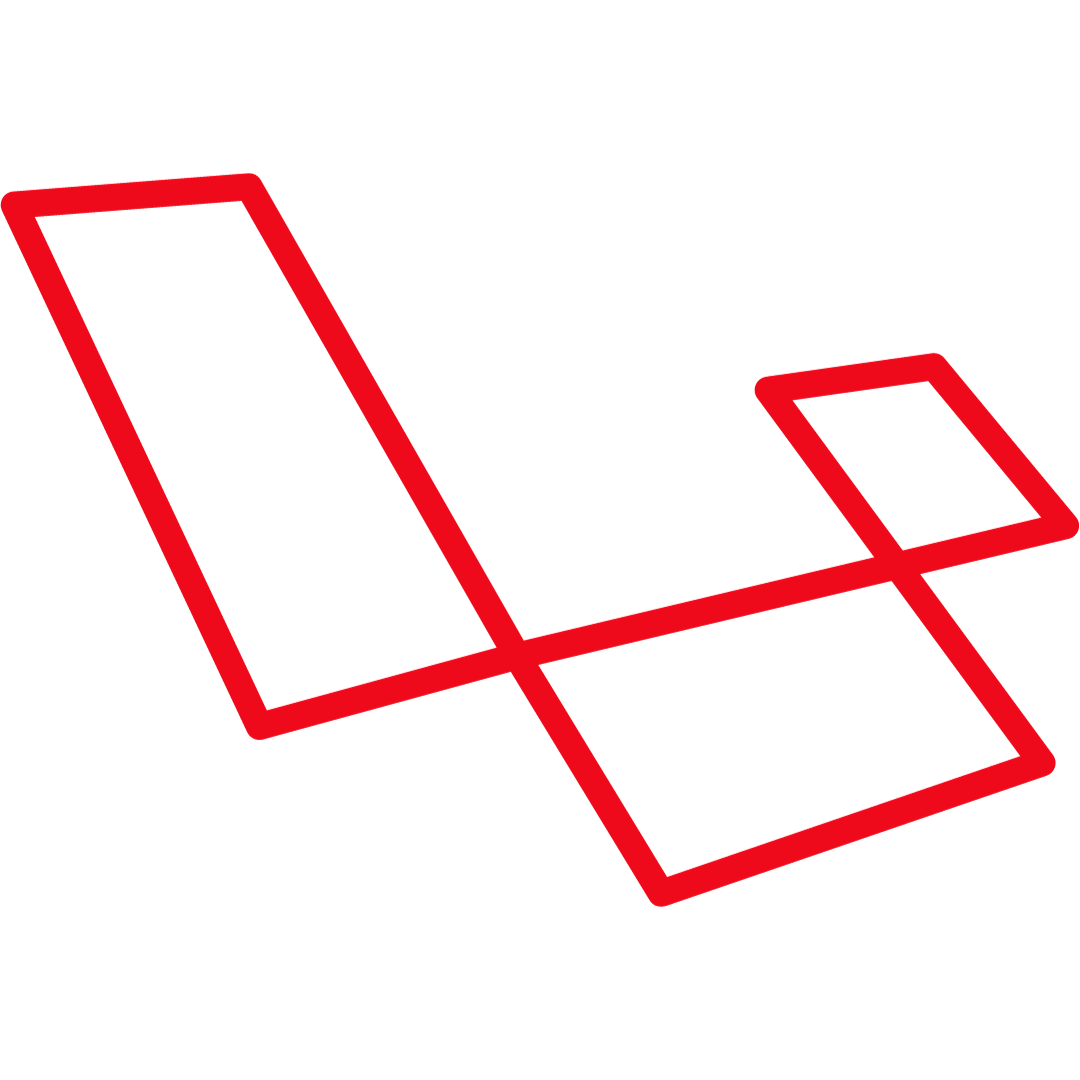


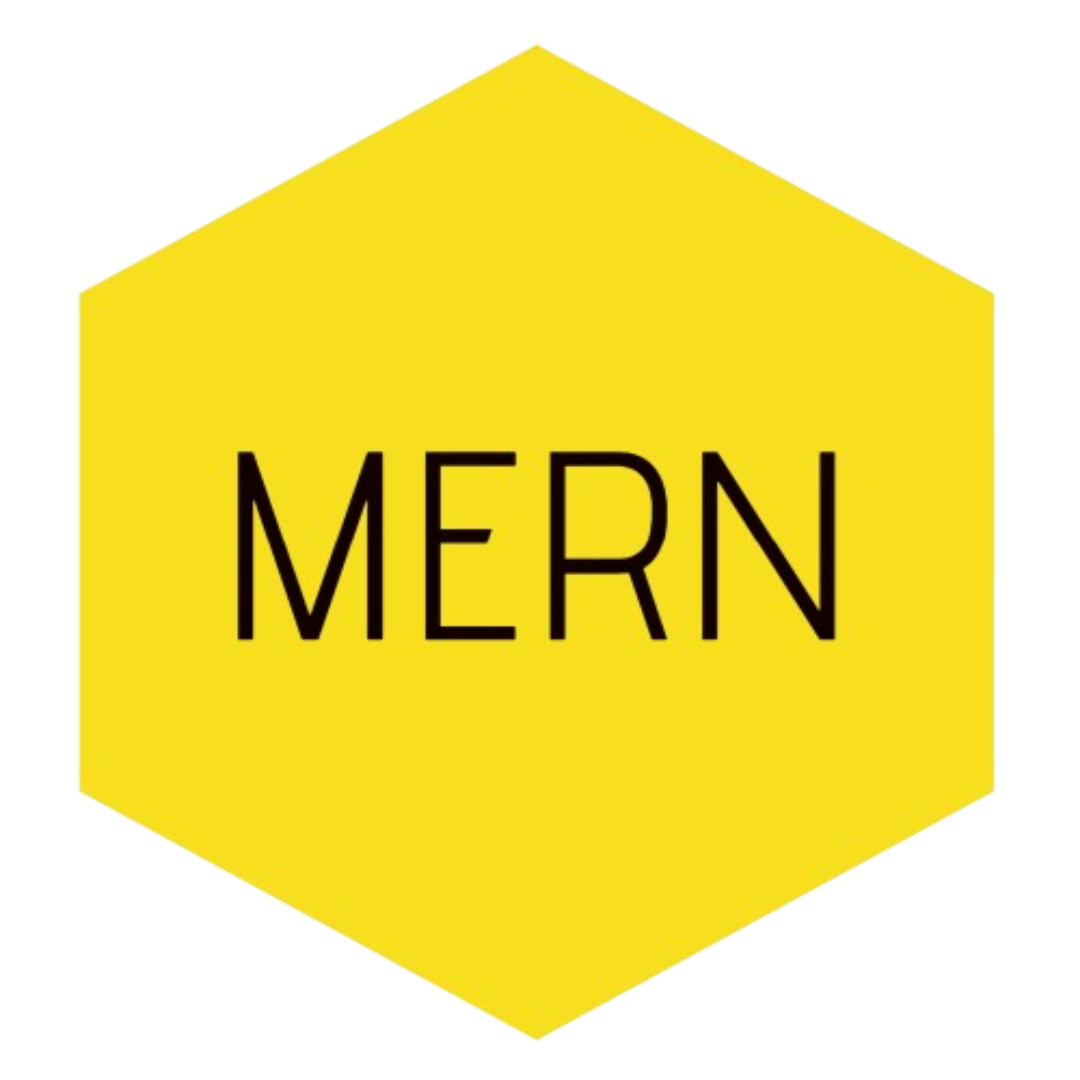




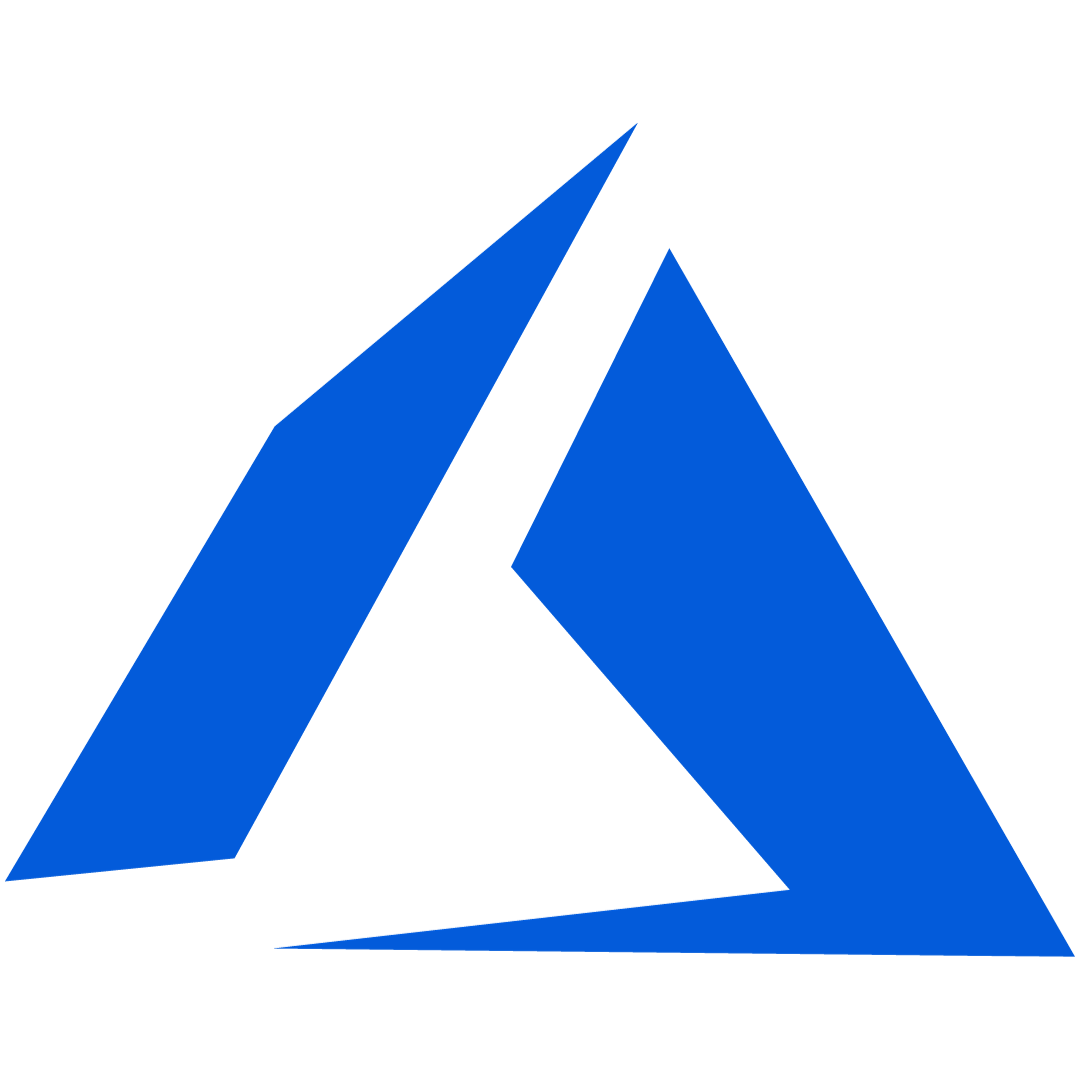
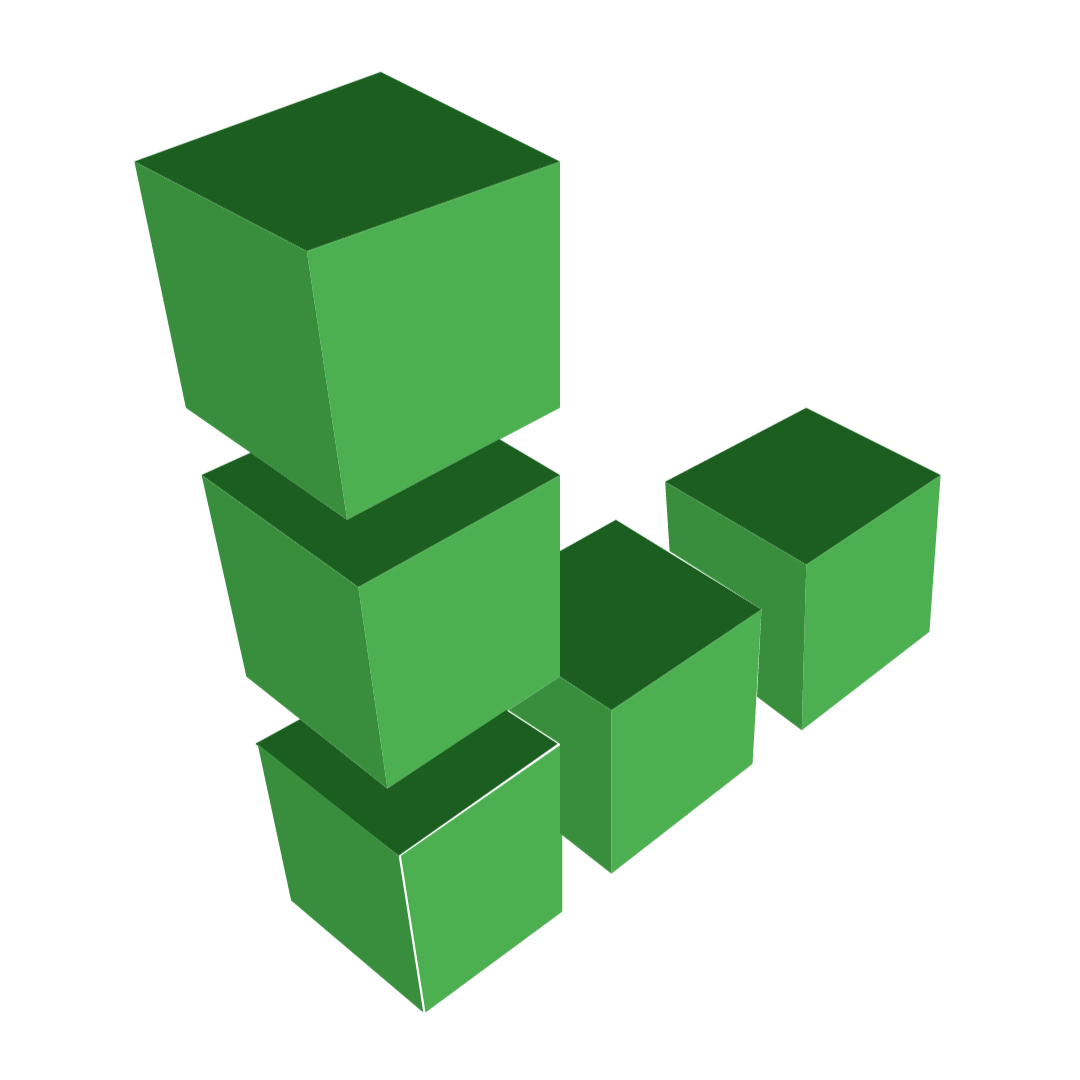


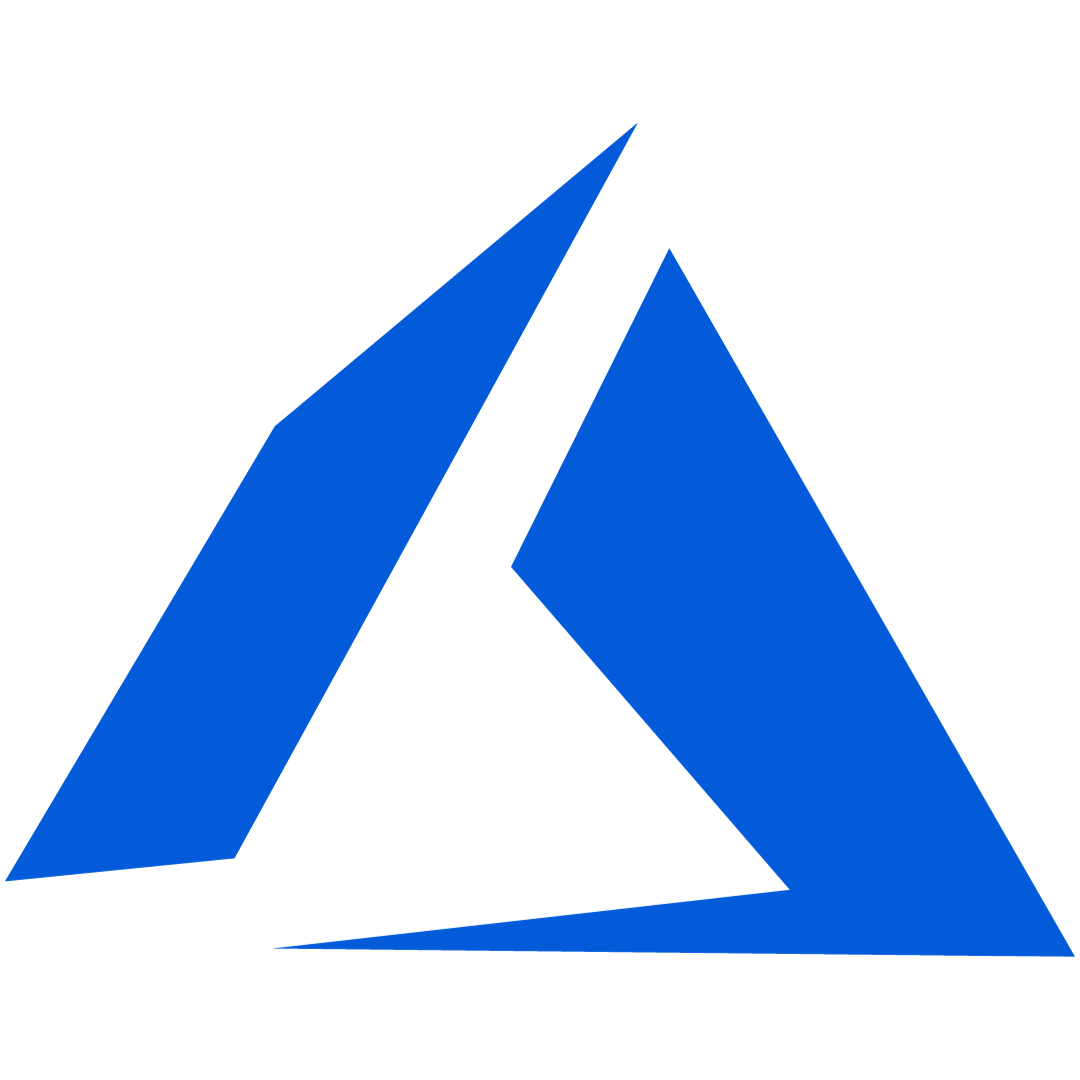
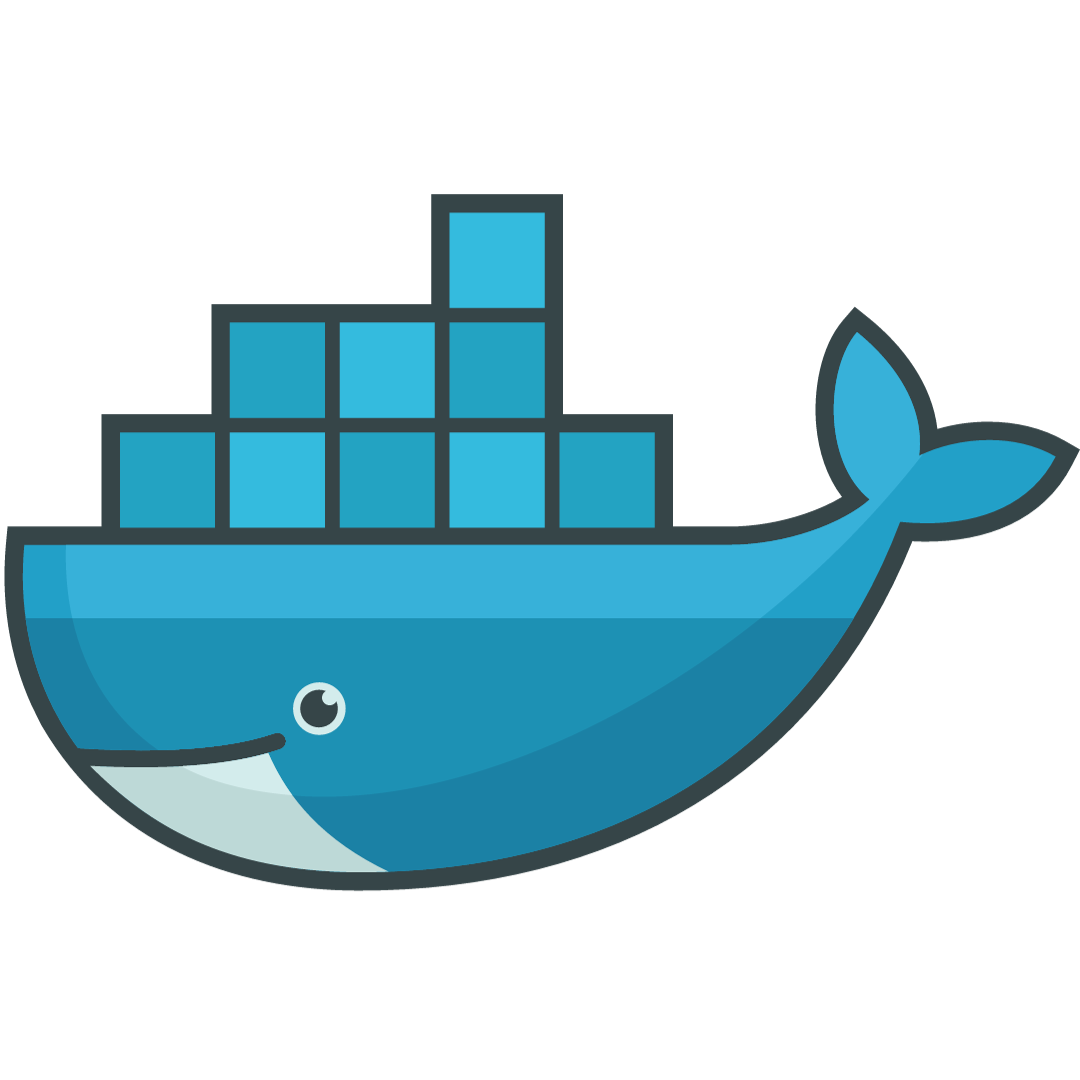


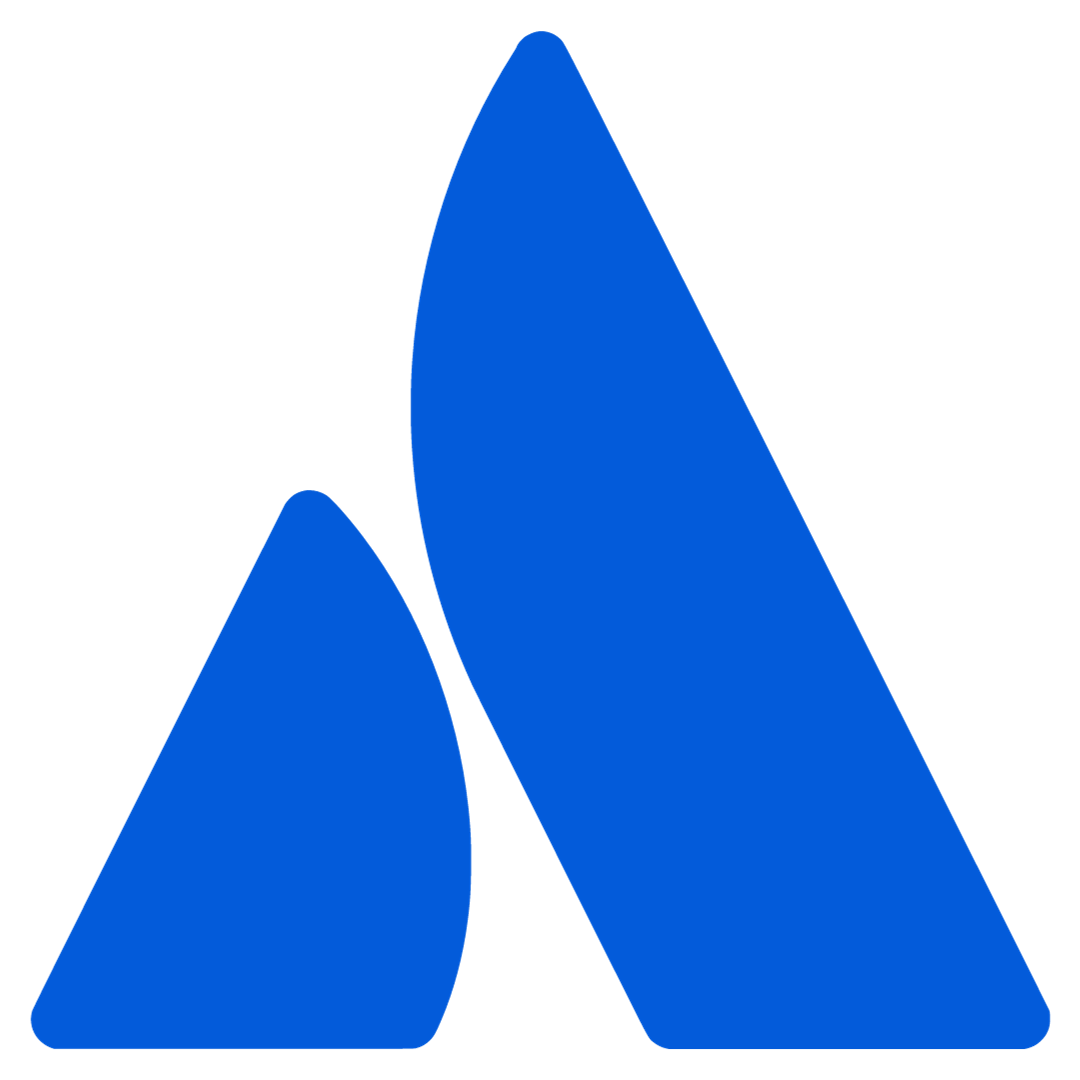




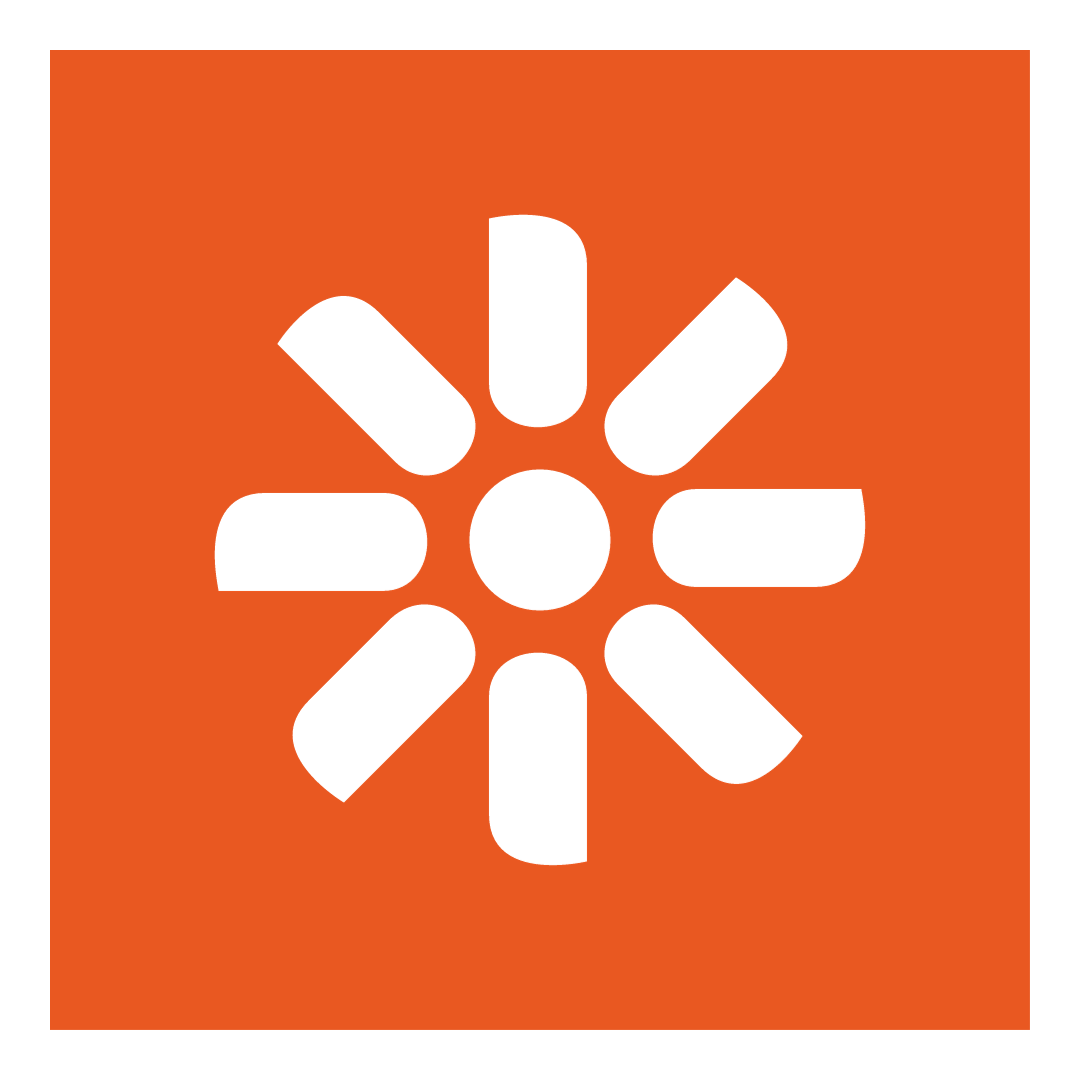



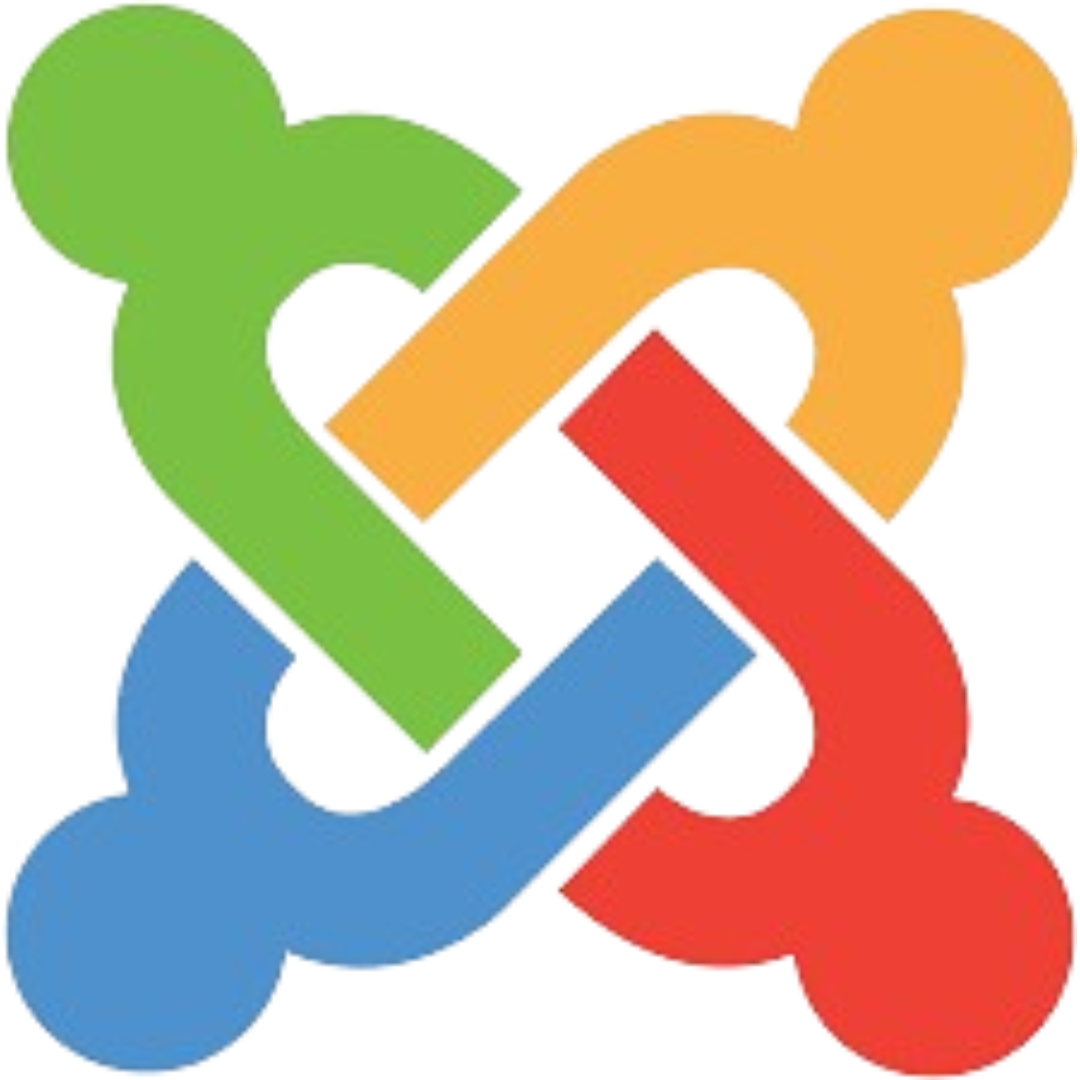
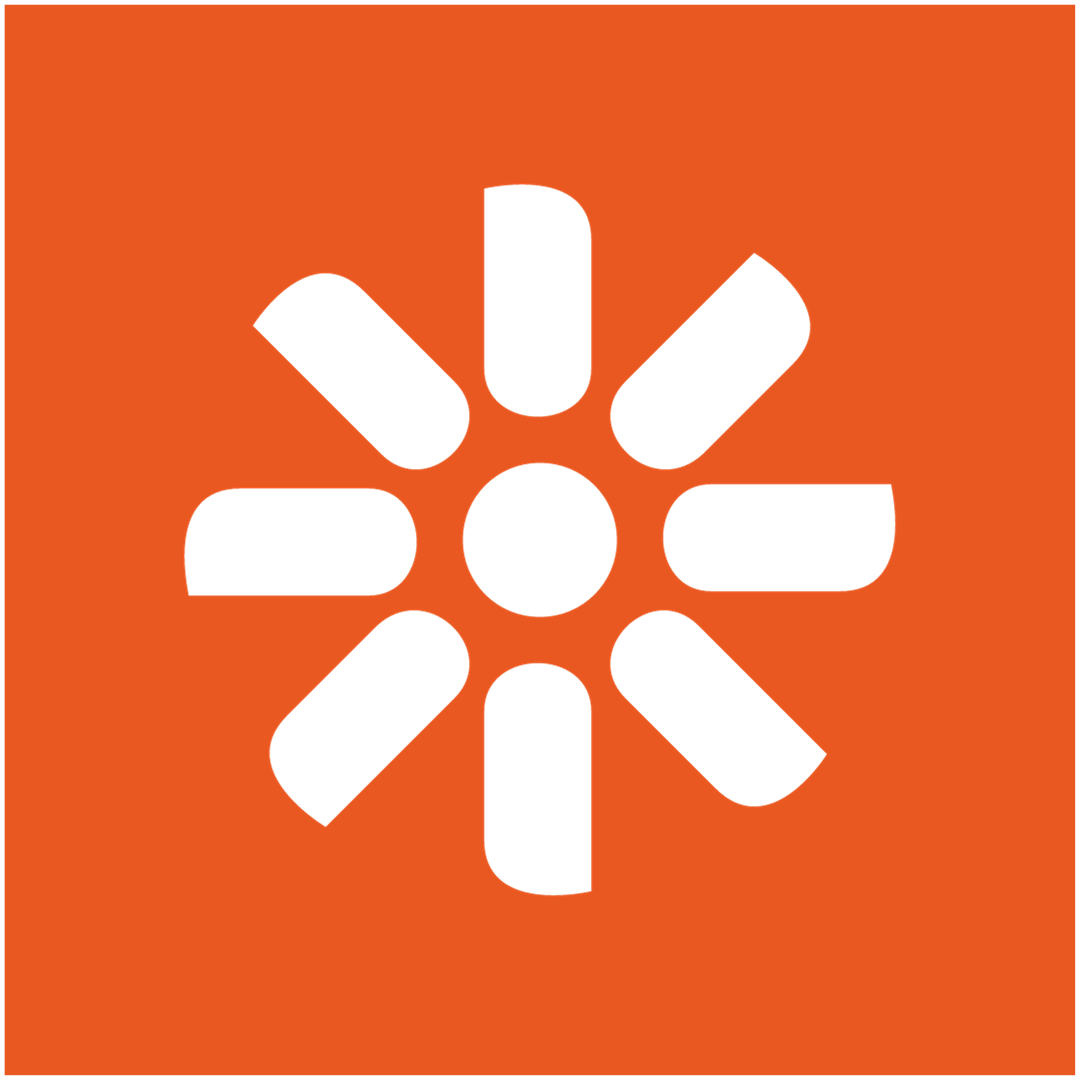
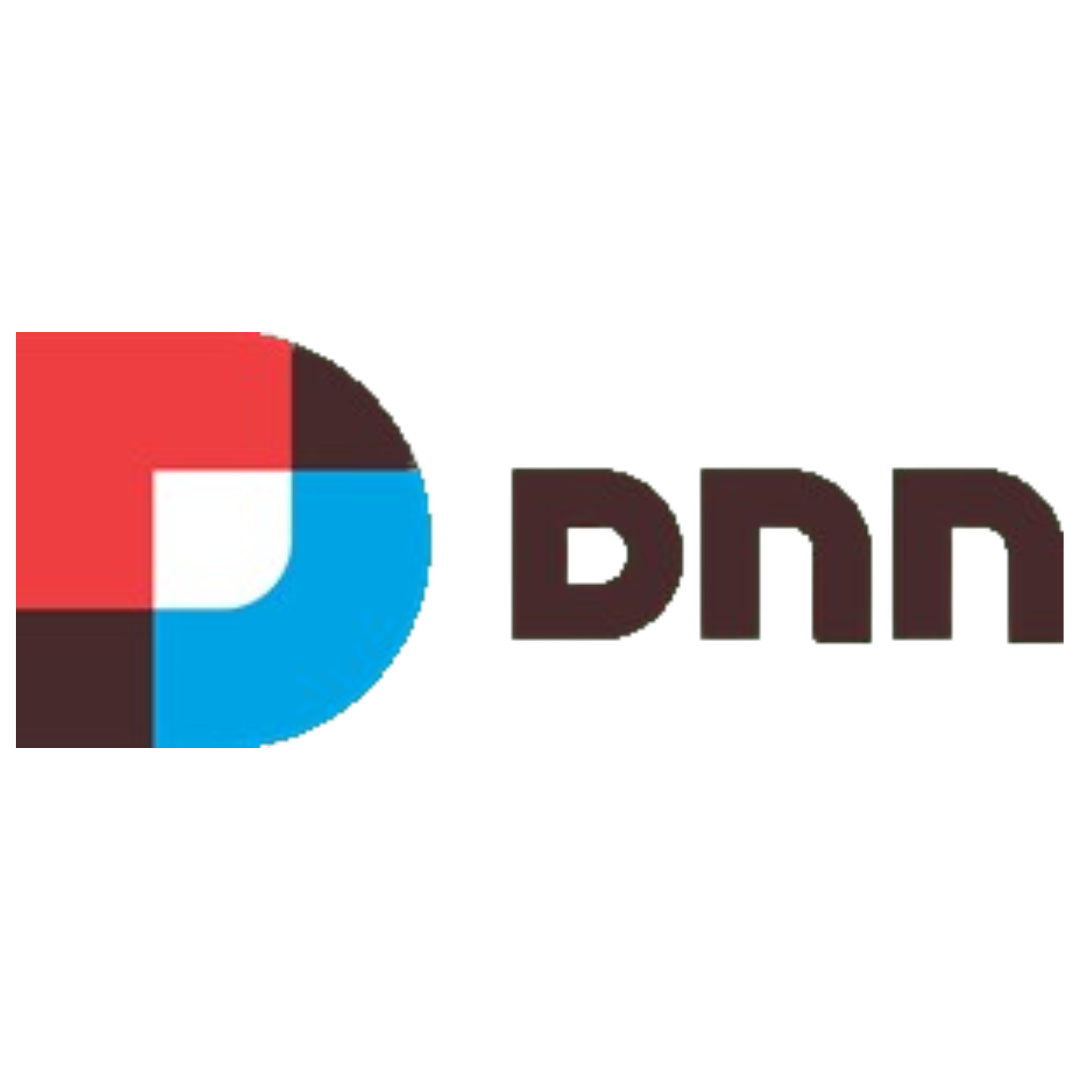
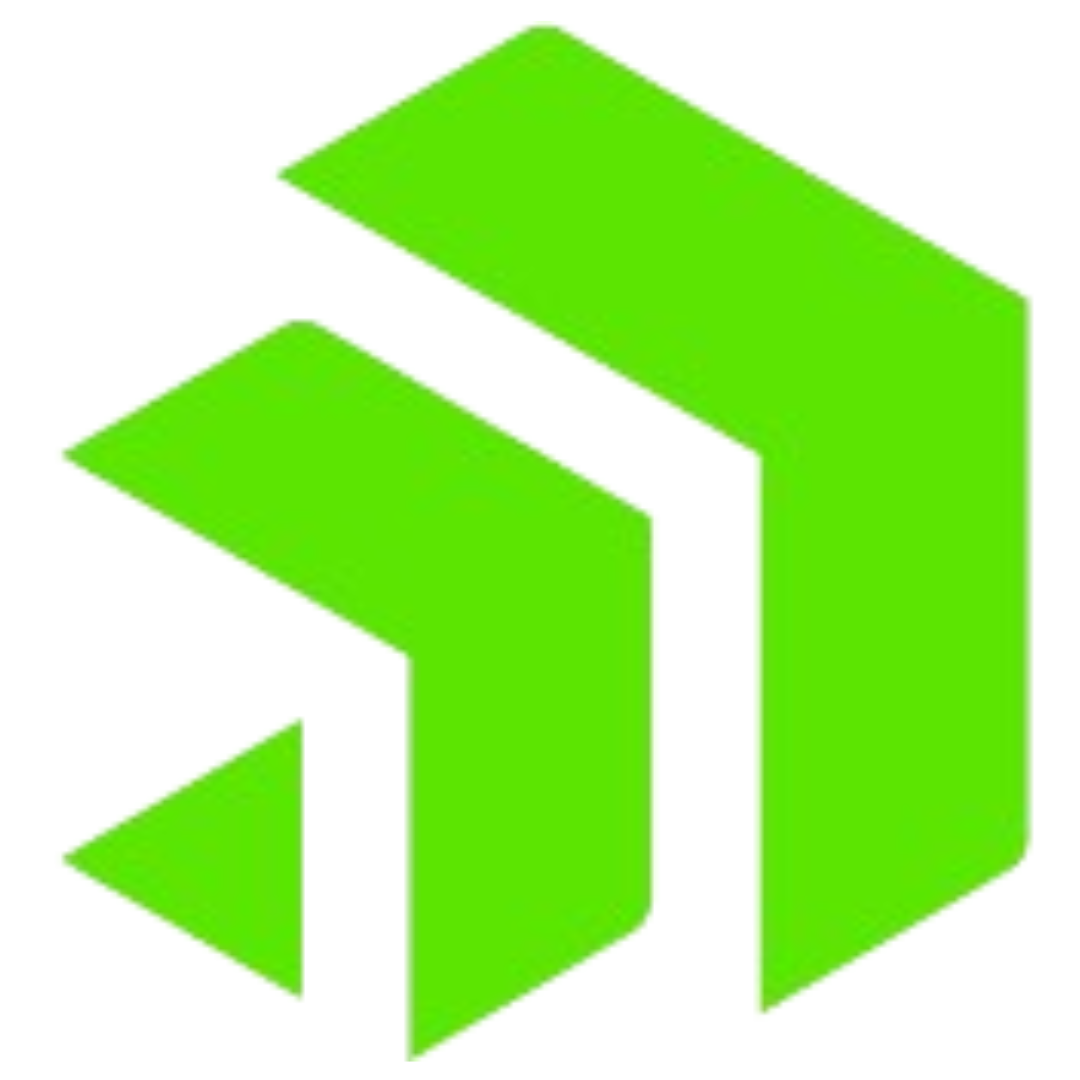

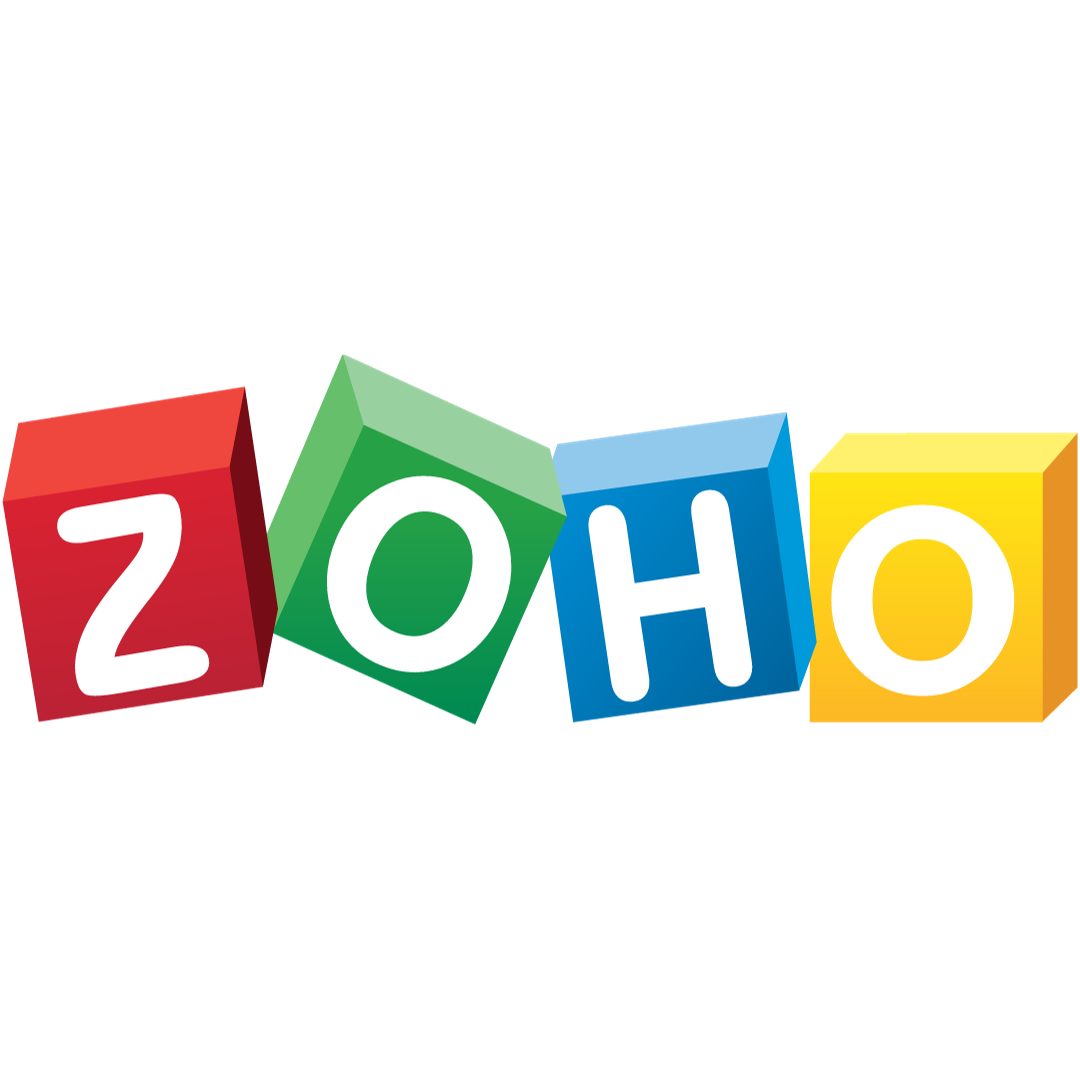
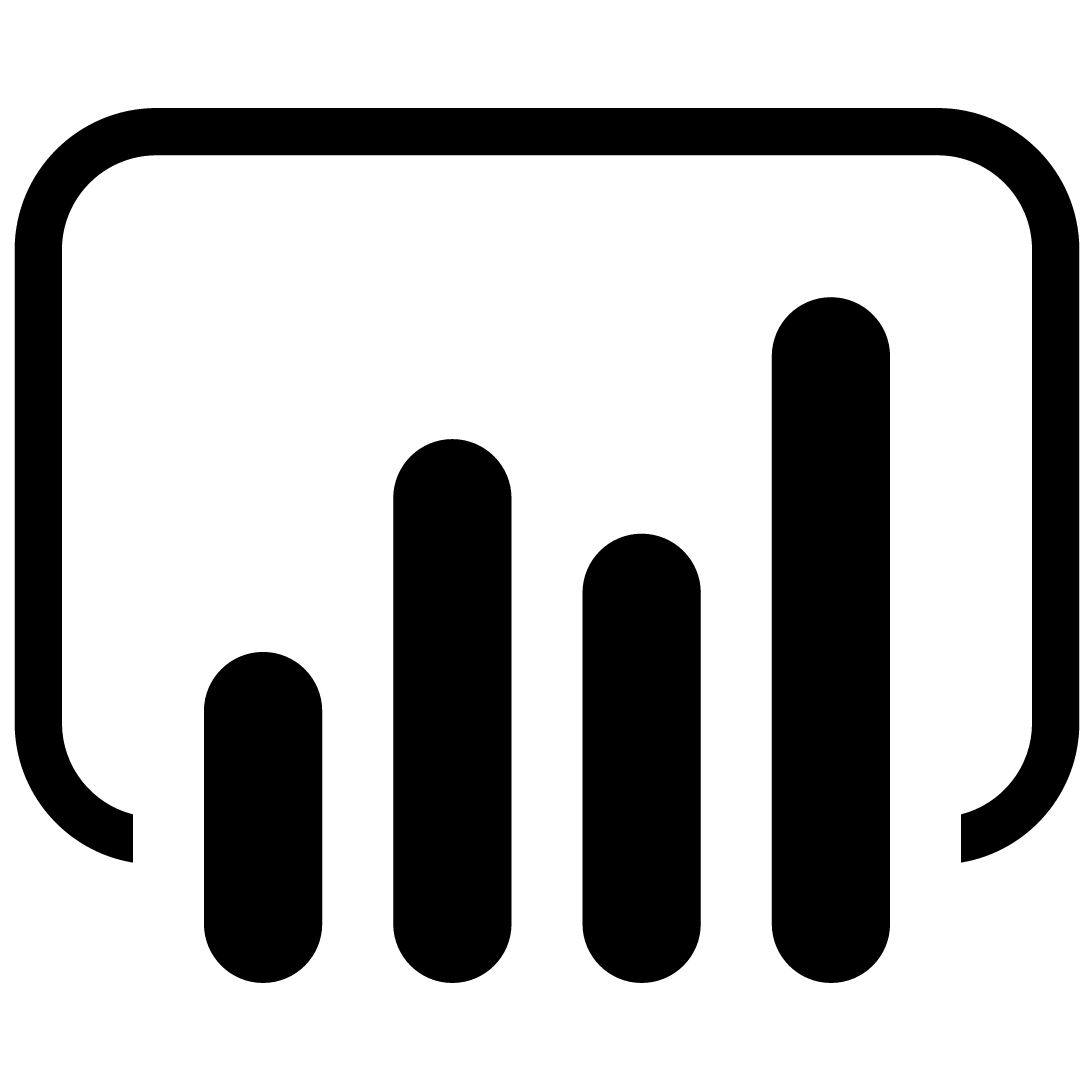


comments for "An Interview with Exavibes Services"
Leave a Reply