
9 Reasons To Use Dynamic Images On Your Website
In the fast-paced digital era, websites are the face of businesses, serving as crucial touchpoints for user interaction. Among the plethora of elements that contribute to an engaging web experience, dynamic images emerge as a key player. Gone are the days of static visuals; dynamic images are revolutionizing the online landscape. In this article, we explore the myriad benefits of using dynamic images in a website.
What Are Dynamic Images
Dynamic images in a website introduction enhance user engagement by providing visually appealing and interactive content. They grab attention, conveying information more effectively than static images, creating a memorable first impression. The dynamic nature promotes a modern and innovative image, keeping visitors interested and encouraging them to explore further. Additionally, dynamic images can adapt to user interactions, fostering a personalized and immersive browsing experience. Overall, they contribute to a vibrant and responsive website design, fostering a positive user experience.
How Do Dynamic Images Work?Dynamic images work through, enabling real-time modifications and interactive visual content on websites. The key components of how dynamic images work are:
- Server-Side Scripting
- Client-Side Scripting
- User Interactions
- Data Updates
- Event Triggers
- Personalization
- Adaptive Design
9 Compelling Reasons to Incorporate Dynamic Images in Your Website
Enhancing visual appeal to boosting user engagement and effective storytelling, discover how strategic image integration can elevate your online presence.
1. Visual Appeal
Images enhance the visual appeal of your website introduction, making it more attractive and inviting to visitors.
2. First Impression
Engaging images create a positive first impression, capturing the attention of users and encouraging them to explore further.
3. Storytelling
Images can convey a story or message quickly, helping to communicate your brand, values, or key information more compellingly.
4. Memorability
Visual content is often more memorable than text alone, making your website introduction more likely to leave a lasting impression on visitors.
5. Emotional Connection
Images have the power to evoke emotions, fostering a deeper connection with your audience and making your brand more relatable.
6. Improved User Experience
Well-chosen images can enhance the overall user experience by providing context, guiding navigation, and breaking up text, making the content more digestible.
7. SEO Benefits
Including relevant images can improve your website's search engine optimization (SEO) by providing search engines with additional context and opportunities for keyword optimization.
8. Increased Engagement
Users are more likely to engage with content that includes images, leading to higher interaction rates and a more enjoyable browsing experience
9. Mobile Optimization
Visual elements are crucial for mobile users, as they enhance the mobile browsing experience by providing a visually appealing and responsive layout.
Strategies for Dynamic Image Implementation
By meticulously applying these strategies, you can create a website experience that not only adapts to user preferences but also provides visually engaging, up-to-date content.
Implementing dynamic images on a website involves detailed strategies to enhance user engagement and visual appeal.
1. Personalization Tactics
Employ dynamic images to personalize content based on user preferences, behavior, or location. This approach ensures a more tailored and engaging user experience.
2. Interactive Features Integration
Incorporate interactive elements within dynamic images, such as sliders, carousels, or clickable areas. These features encourage user engagement and provide opportunities for interaction.
3. Real-time Information Display
Utilize dynamic images to showcase real-time information or updates, keeping the content relevant and engaging. This is particularly effective for displaying live data or social media feeds.
4. Device Adaptability
Ensure dynamic images are responsive and optimized for various devices and screen sizes. This guarantees a consistent and visually appealing experience across desktops, tablets, and mobile devices.
5. Lazy Loading Optimization
Implement lazy loading techniques for dynamic images to improve overall page loading times. Prioritize the loading of images when they come into the user's viewport, optimizing website performance.
6. Incorporate Animation and Motion Effects
Integrate subtle animations or motion effects within dynamic images to attract attention and create a visually appealing experience. However, moderation is crucial to avoid overwhelming users.
7. A/B Testing for Optimization
Conduct A/B testing with different dynamic image strategies to identify what resonates best with your audience. This iterative approach allows for continuous refinement and optimization based on user preferences.
8. Accessibility Measures
Ensure dynamic images are accessible to all users by providing descriptive alt text and considering alternative content for those who may not be able to view dynamic elements.
9. Integration with Content Management Systems (CMS)
Seamlessly integrate dynamic image strategies with your CMS to facilitate efficient updates and management. This streamlines the process of implementing changes and improvements to dynamic content.
Illustrative Instances of Dynamic Imagery
Explore the captivating world of dynamic imagery through illustrative instances that breathe life into websites. From interactive sliders telling brand stories to product animations boosting user engagement, these examples showcase the power of dynamic visuals in creating a memorable online experience.
- Image Sliders: Engage users with dynamic image sliders showcasing multiple visuals in a rotating format.
- Interactive Galleries: Implement interactive image galleries allowing users to navigate through a collection effortlessly.
- Live Data Visualizations: Display real-time data through dynamic charts or graphs, providing constantly updated information.
- Animated Product Displays: Showcase products with dynamic images that feature subtle animations, enhancing their visual appeal.
- Video Thumbnails: Use dynamic images as video thumbnails, offering a preview that encourages users to click and watch.
- Personalized User Avatars: Dynamically update user avatars or profile pictures based on user actions or preferences.
- Dynamic Backgrounds: Incorporate dynamic images as backgrounds that change over time, creating a dynamic and engaging website atmosphere.
- Scroll-triggered Animations: Integrate dynamic images that animate as users scroll down a page, adding a layer of interactivity.
- Interactive Maps: Utilize dynamic images in maps that respond to user interactions, providing a more engaging and informative experience.
- Weather Updates with Icons: Display dynamic images representing weather conditions, updating in real-time to provide current weather information.
Optimal Platforms for Enhancing Dynamic Image Performance
When choosing a platform, consider factors such as ease of integration, customization options, pricing, and the specific features that align with your dynamic image optimization needs. Test and monitor the performance of your chosen solution to ensure it meets your website's requirements effectively.
1. Cloudinary
- Cloud-based solution for image and video management.
- Offers dynamic image resizing, optimization, and delivery.
- Provides features like lazy loading and responsive design.
2. Imgix
- Cloud-based image processing and delivery service.
- Enables dynamic image manipulation, resizing, and compression.
- Supports real-time image adjustments and optimizations.
3. Kraken.io
- Online image optimization service.
- Allows dynamic image compression and resizing.
- Offers API integration for seamless automation.
4. Optimizely
- A platform for experimentation and optimization, including dynamic image testing.
- Enables A/B testing with different image variations for optimal performance.
5. Cloudflare
- Content delivery network (CDN) with image optimization features.
- Offers automatic image compression and resizing.
- Provides WebP format support for efficient image delivery.
6. Fastly
- CDN with real-time image optimization capabilities.
- Allows dynamic image resizing, compression, and format conversion.
- Supports image transformation through a flexible configuration language.
7. Adobe Dynamic Media Classic
- Cloud-based dynamic media optimization solution.
- Provides tools for dynamic image and video delivery.
- Enables personalization and optimization based on user behavior.
8. ImageKit
- Image optimization and delivery service.
- Enables dynamic image resizing, cropping, and compression.
- Provides a feature-rich API for integration with various platforms.
9. TinyPNG/TinyJPG
- Online image compression service.
- Supports dynamic compression for PNG and JPEG images.
- Offers a simple API for integration into websites and applications.
Conclusion -
As we navigate the ever-evolving digital landscape, the incorporation of dynamic images continues to be a strategic move for web developers and businesses alike. The diverse range of benefits, from enhanced user engagement to personalized experiences, positions dynamic images as an indispensable tool for creating visually stunning and effective websites. Embrace the power of dynamic visuals to not only capture attention but to leave a lasting and positive impression on your website visitors.
You can also visit related blogs:
















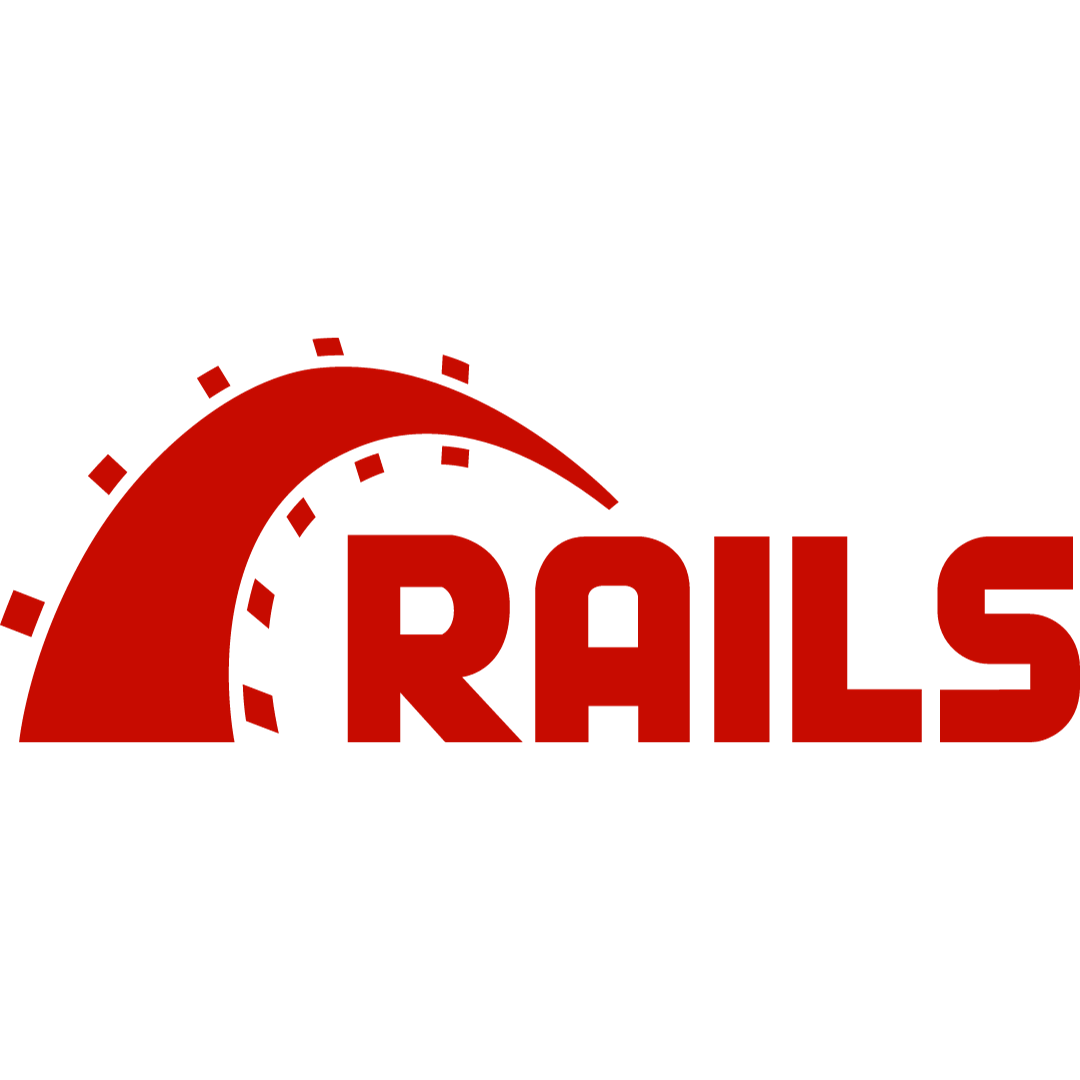

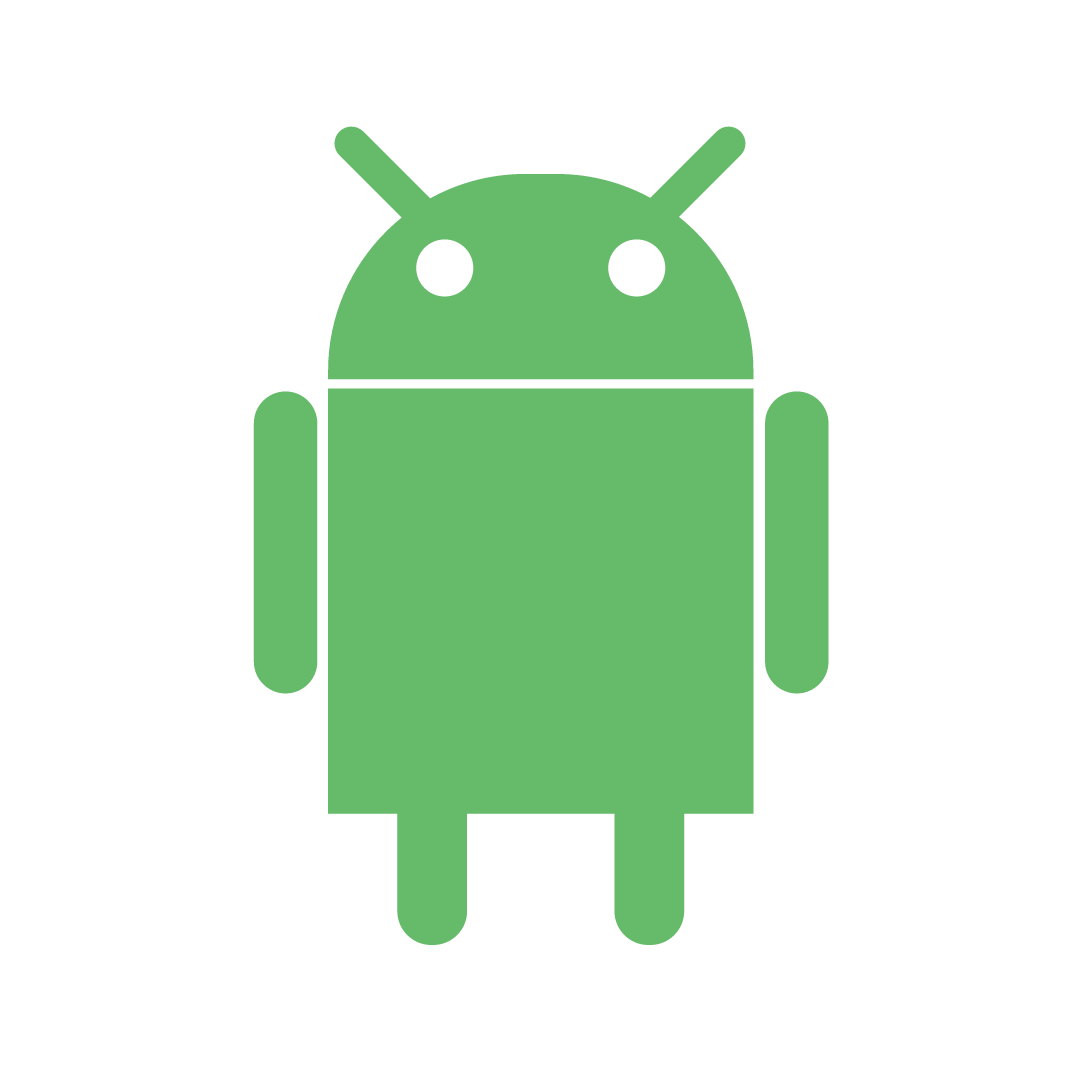


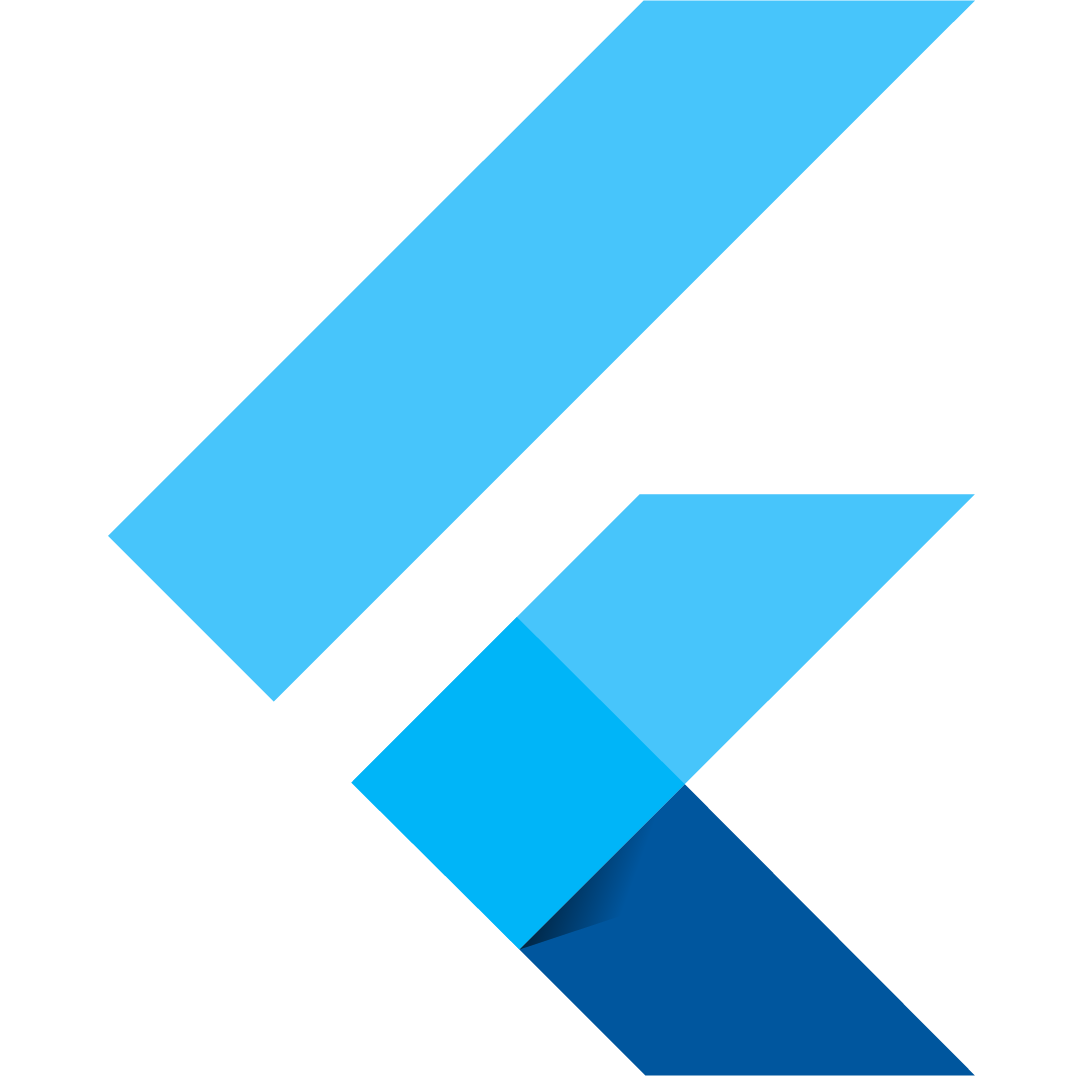
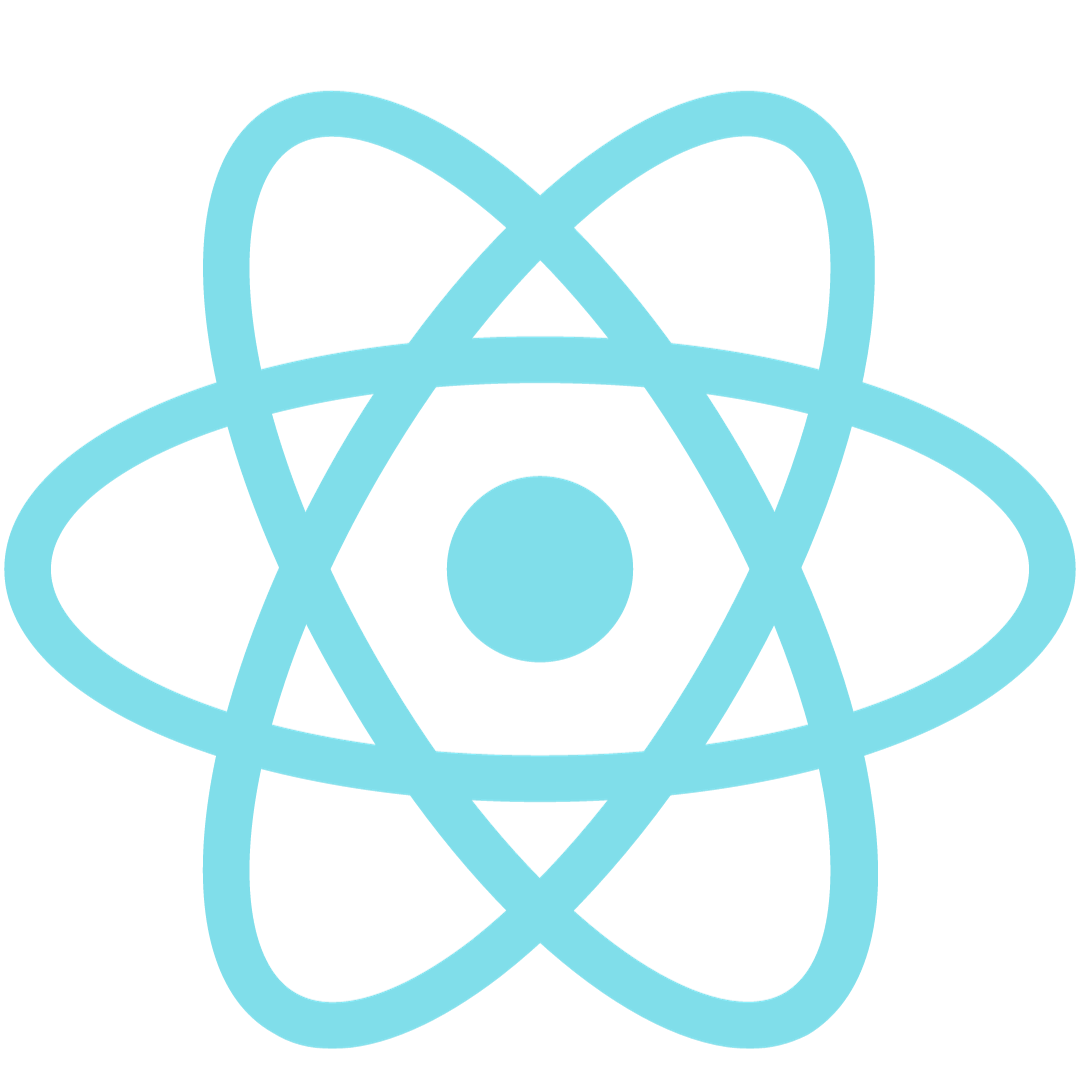

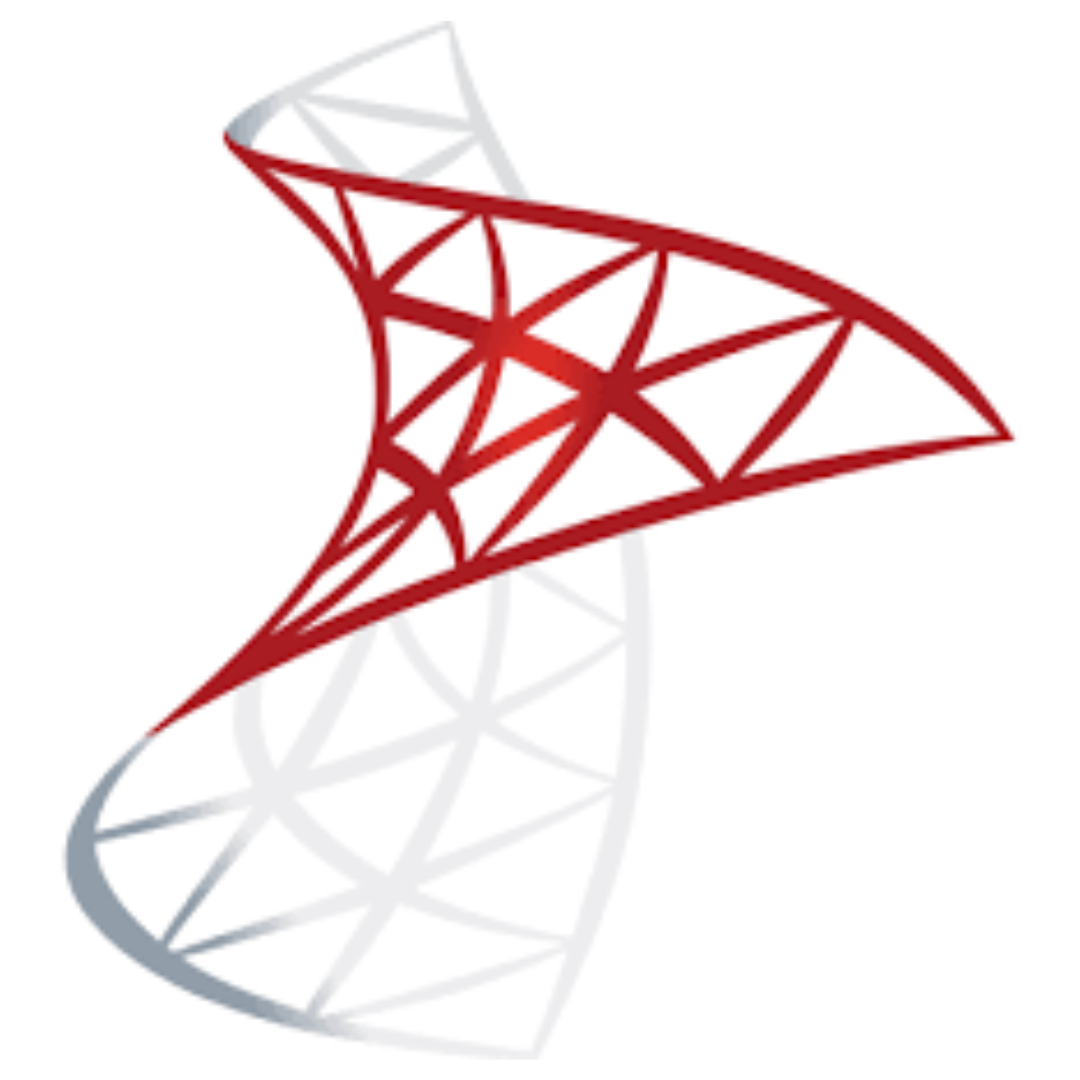


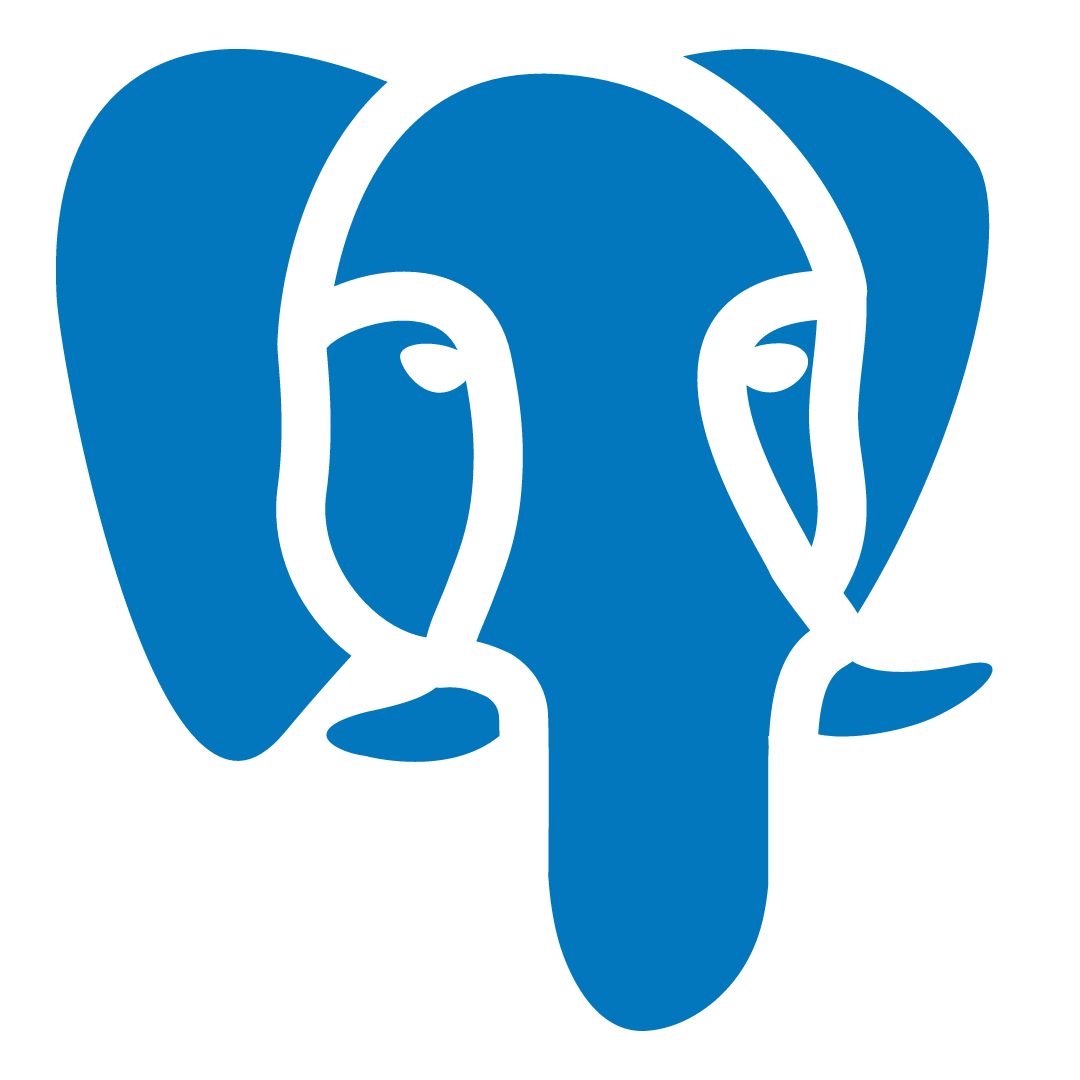
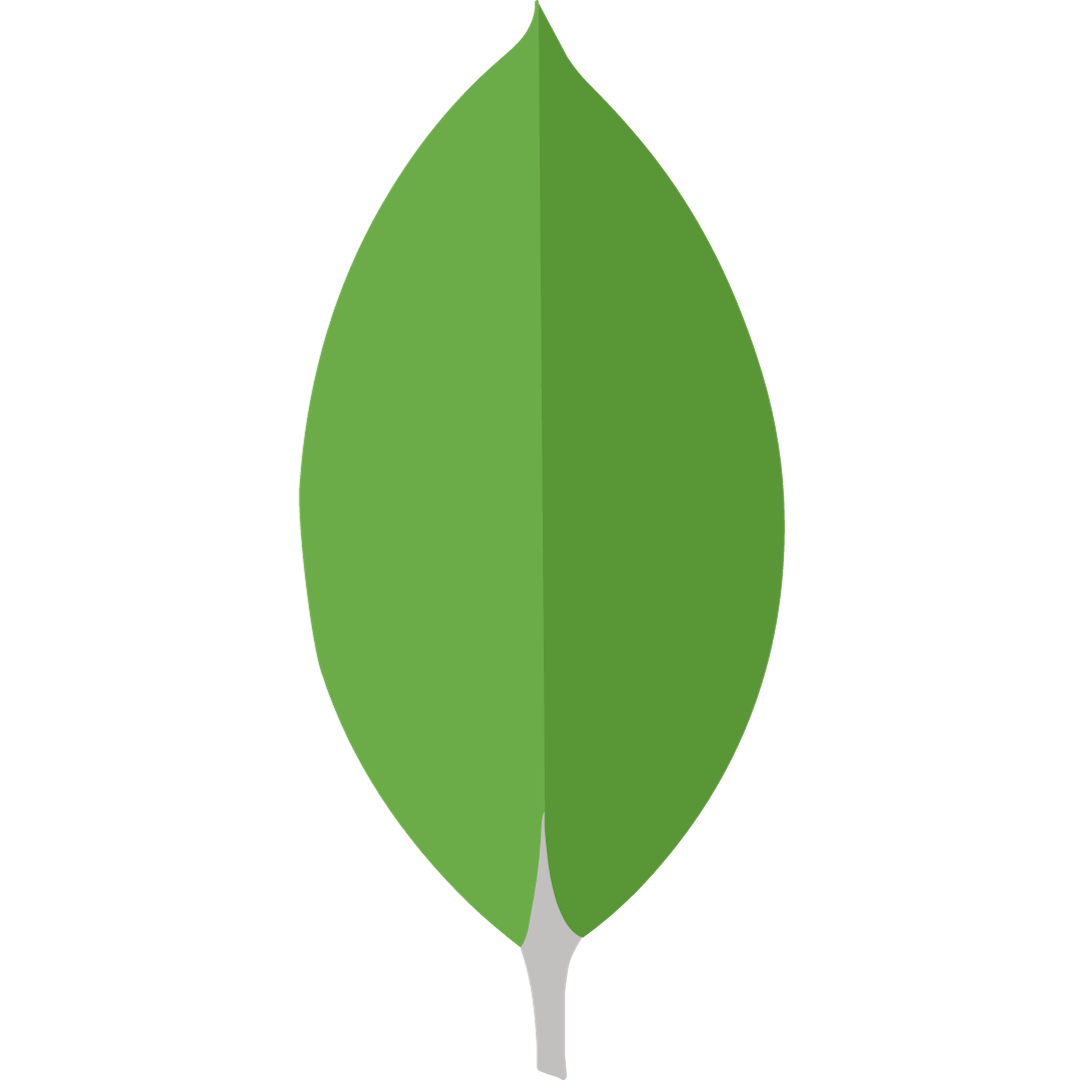

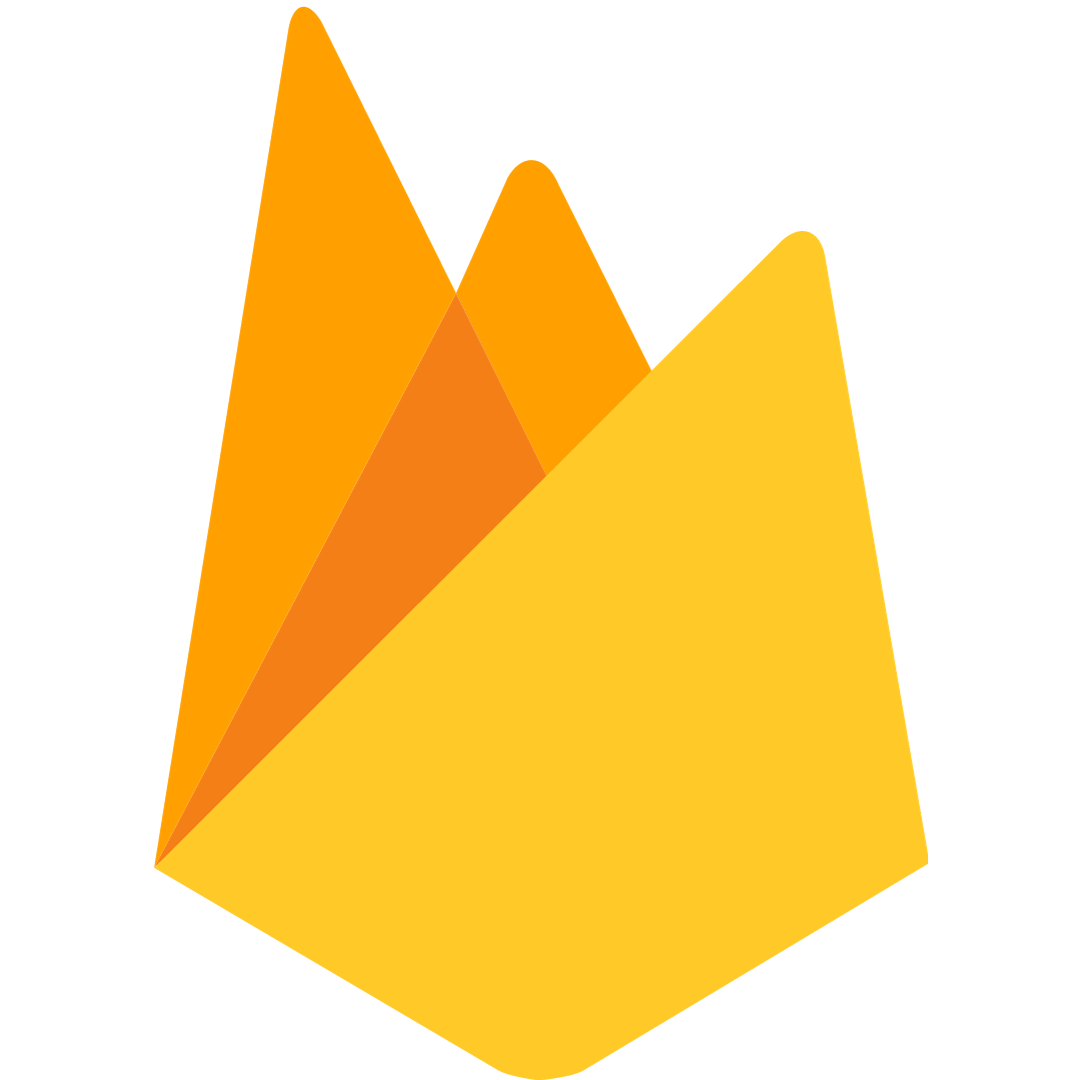

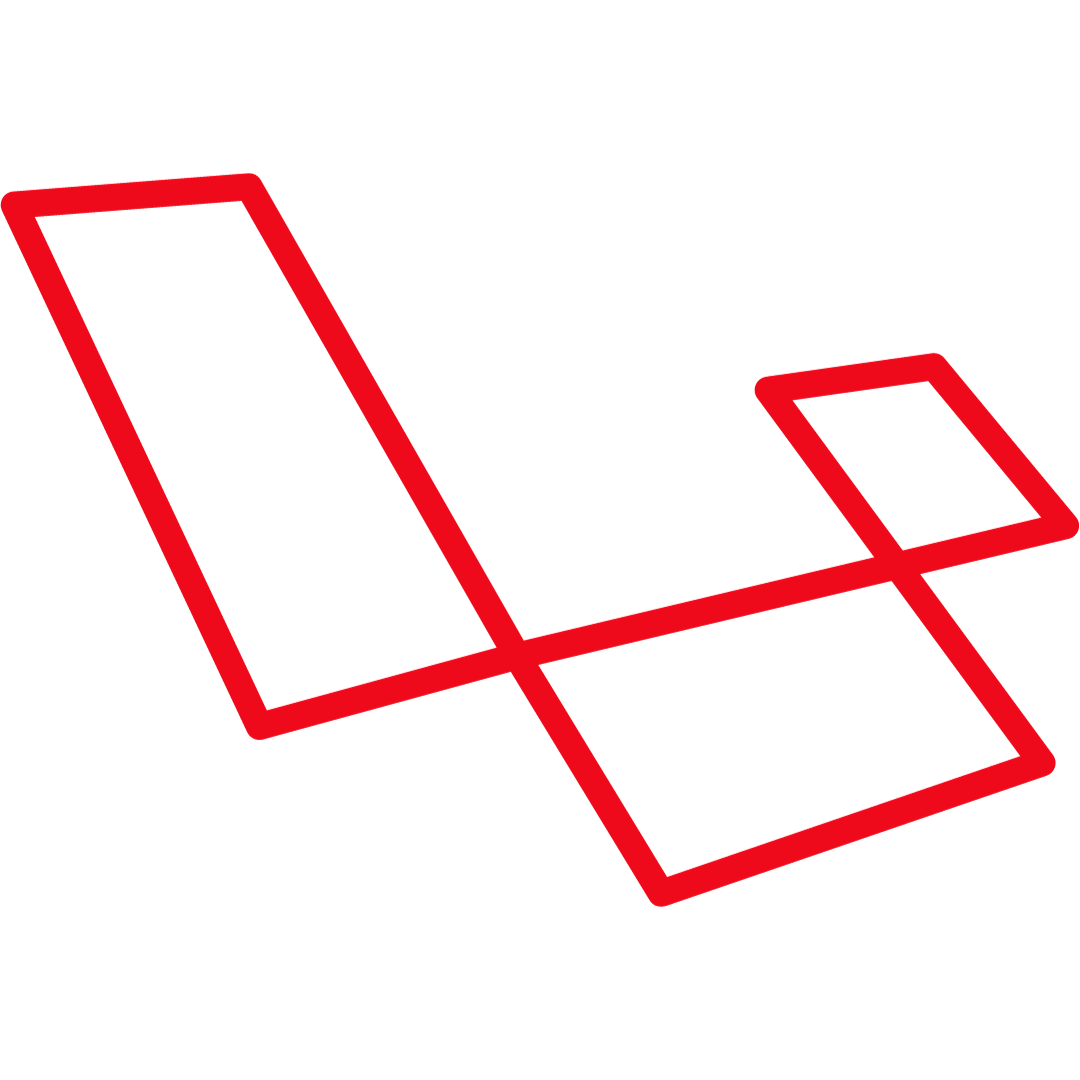


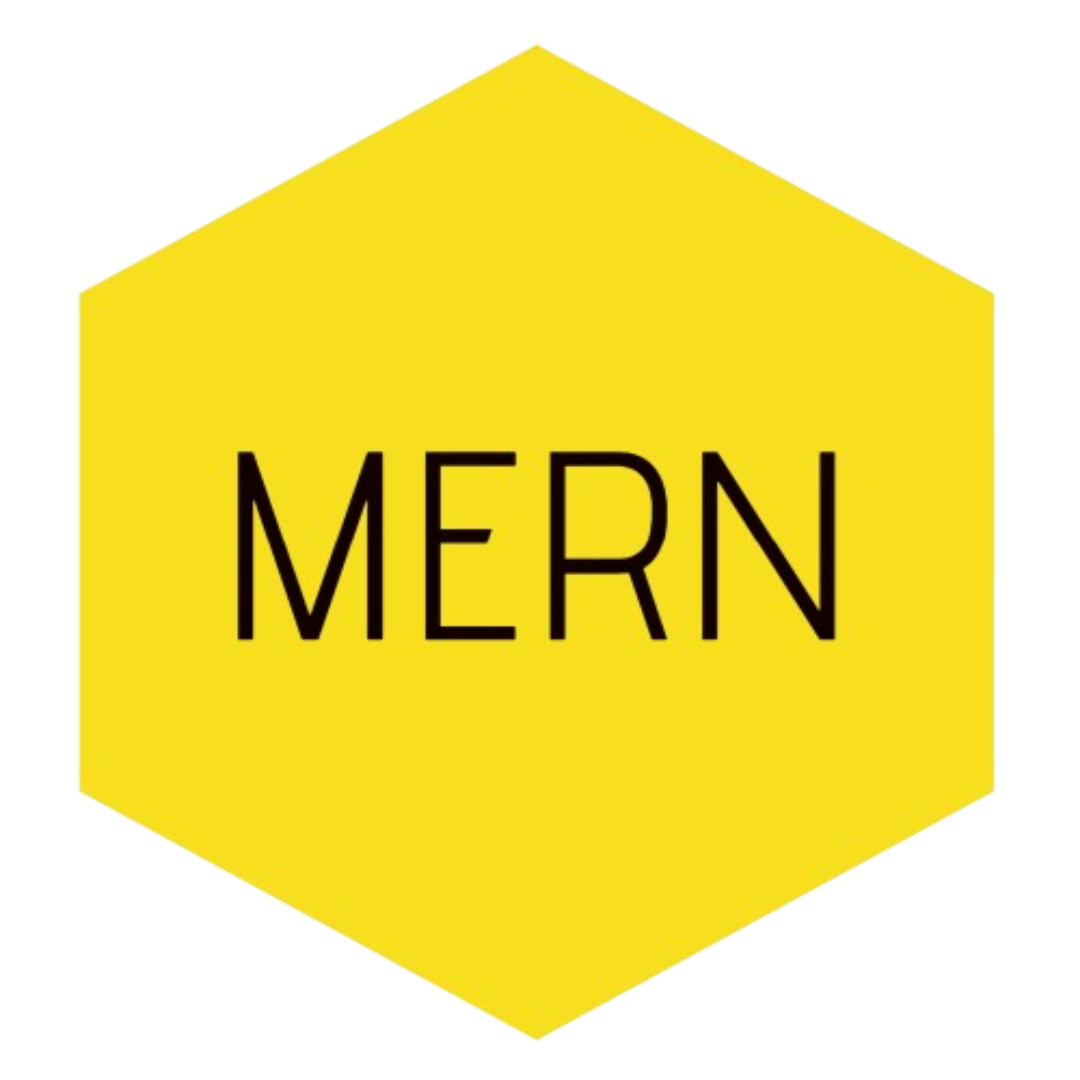




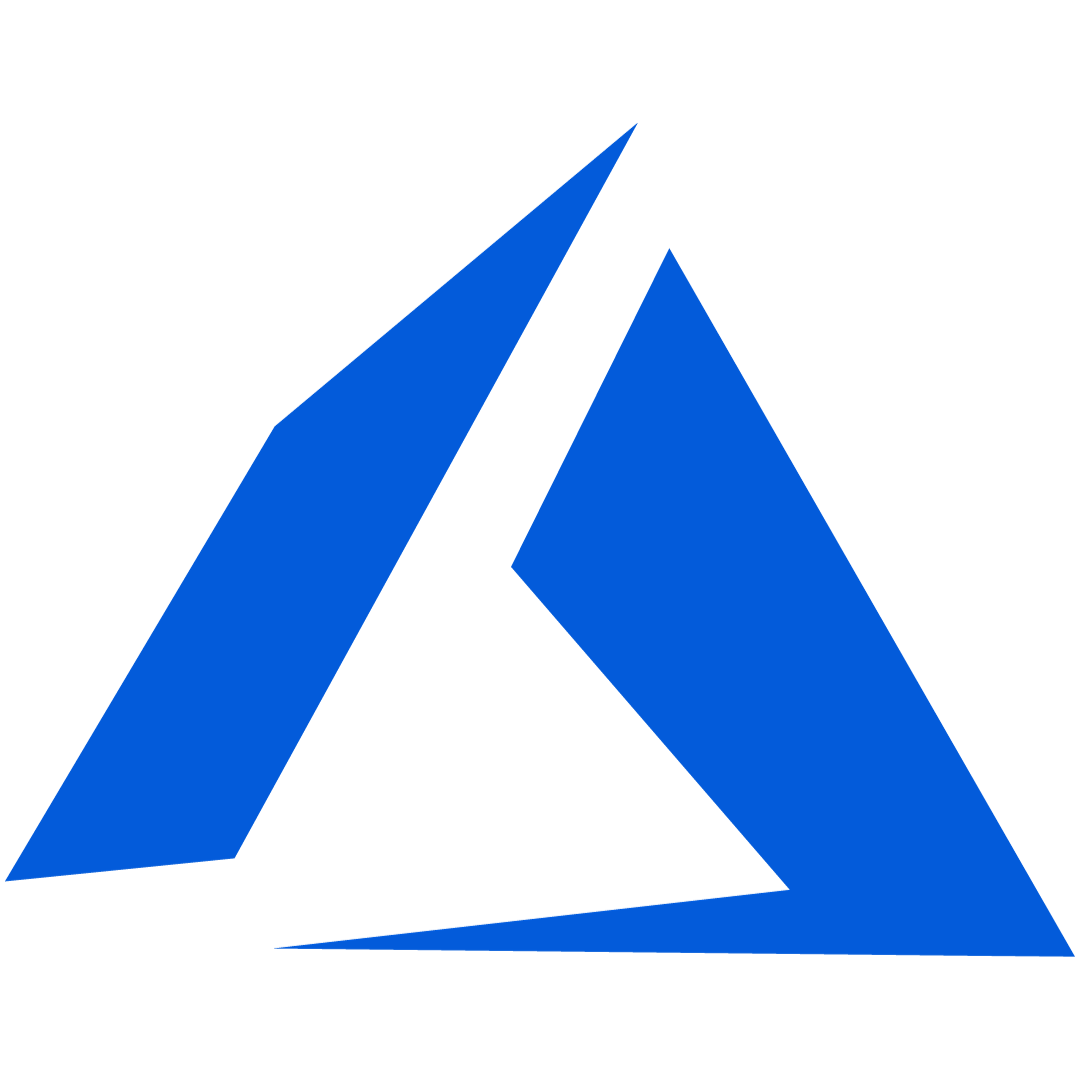
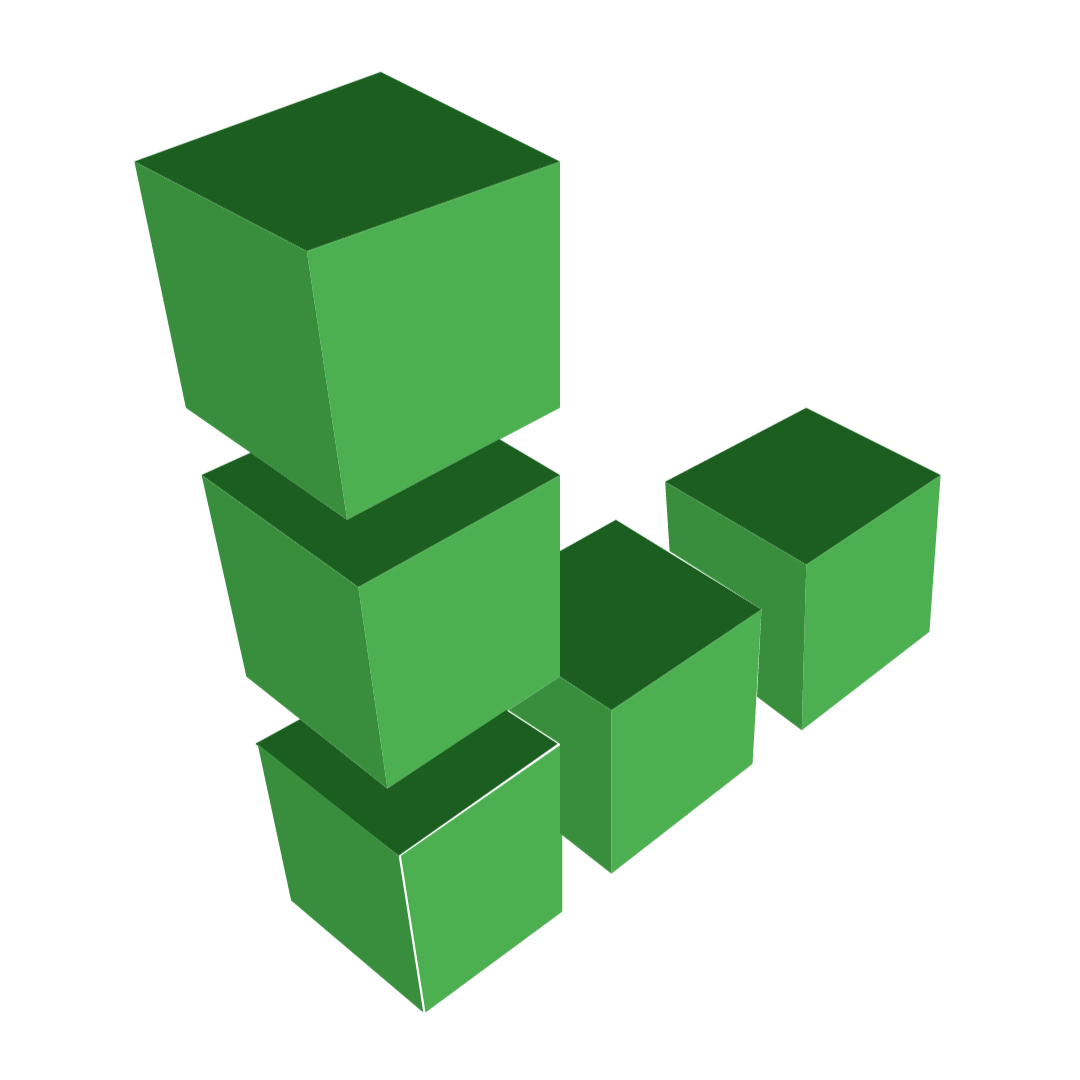


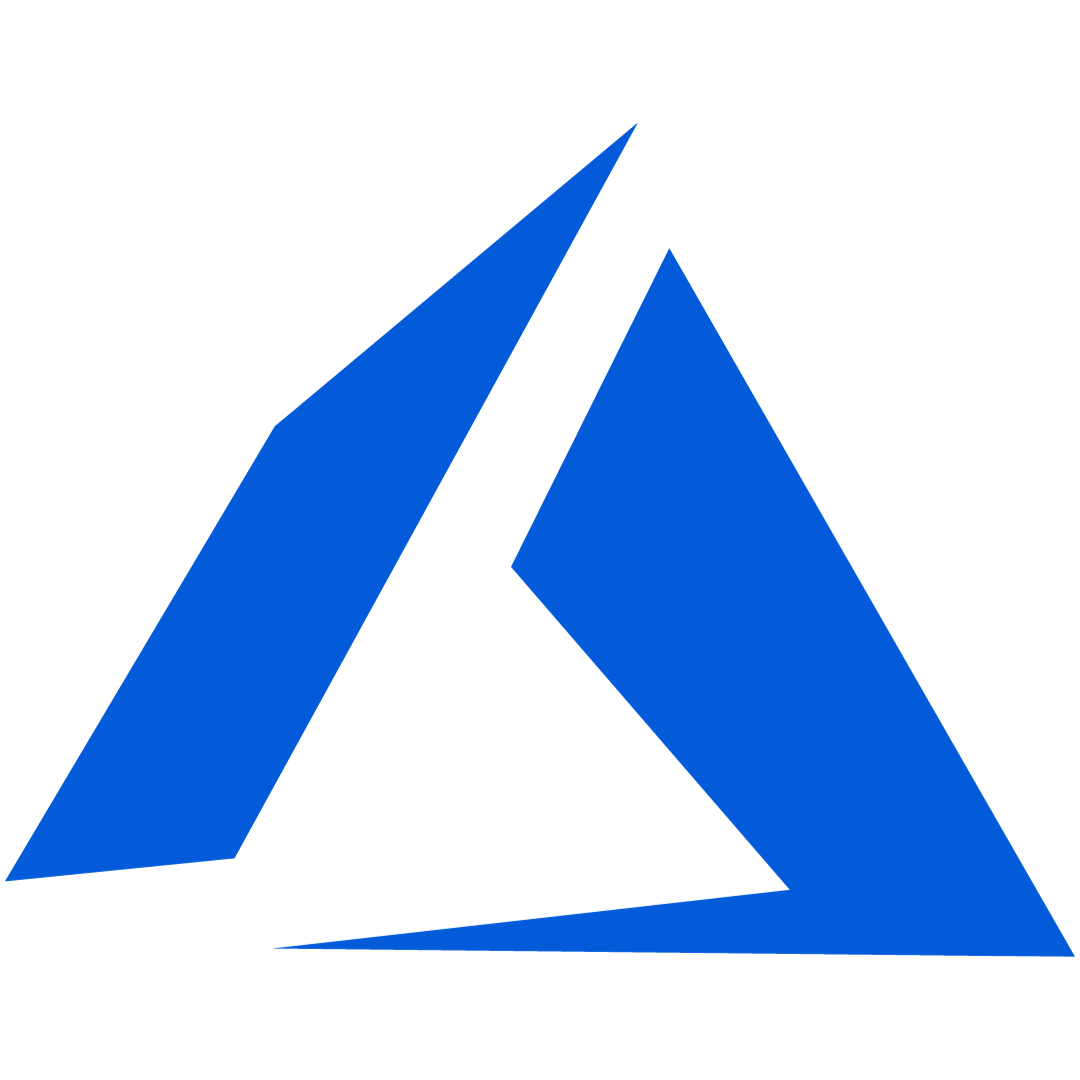
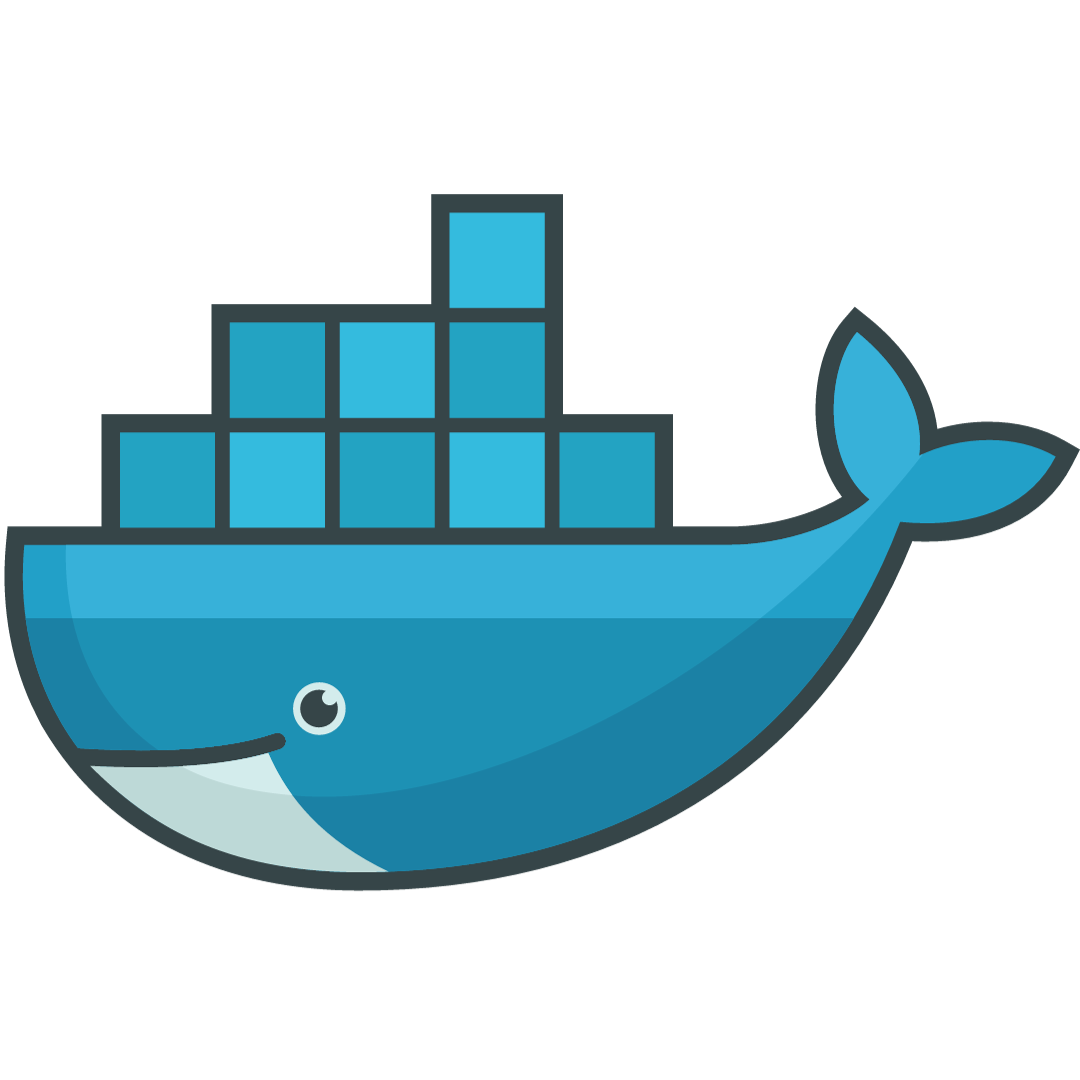


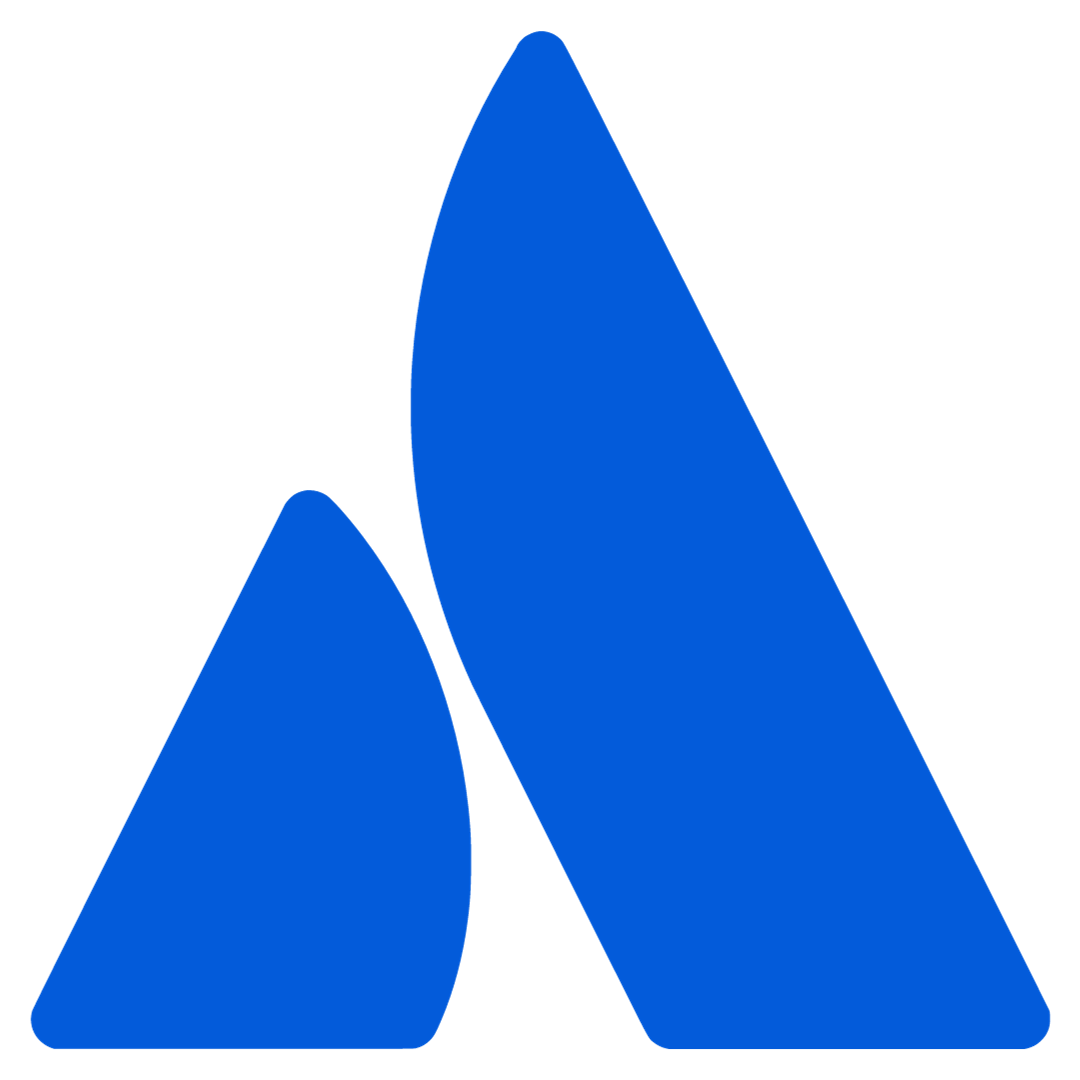




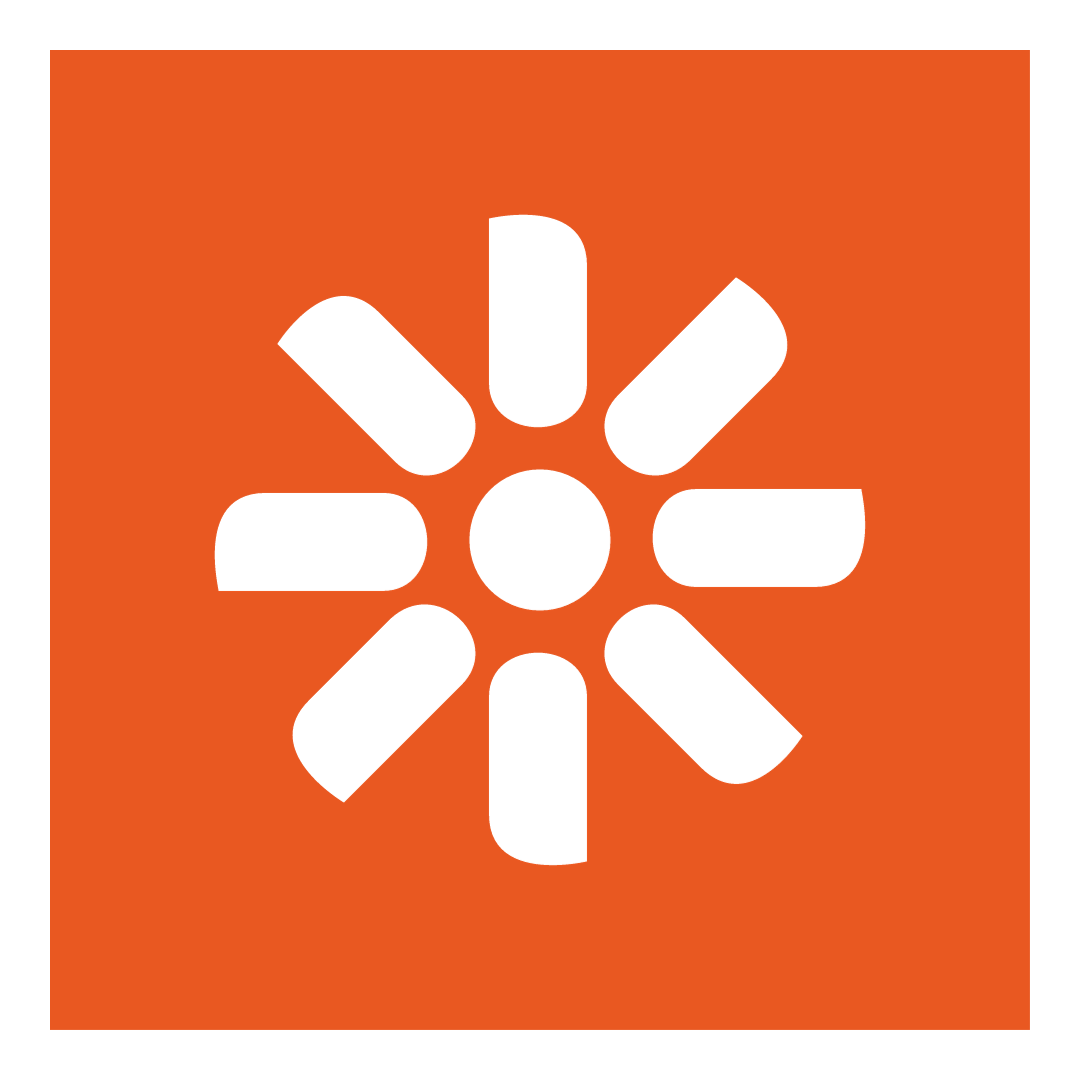



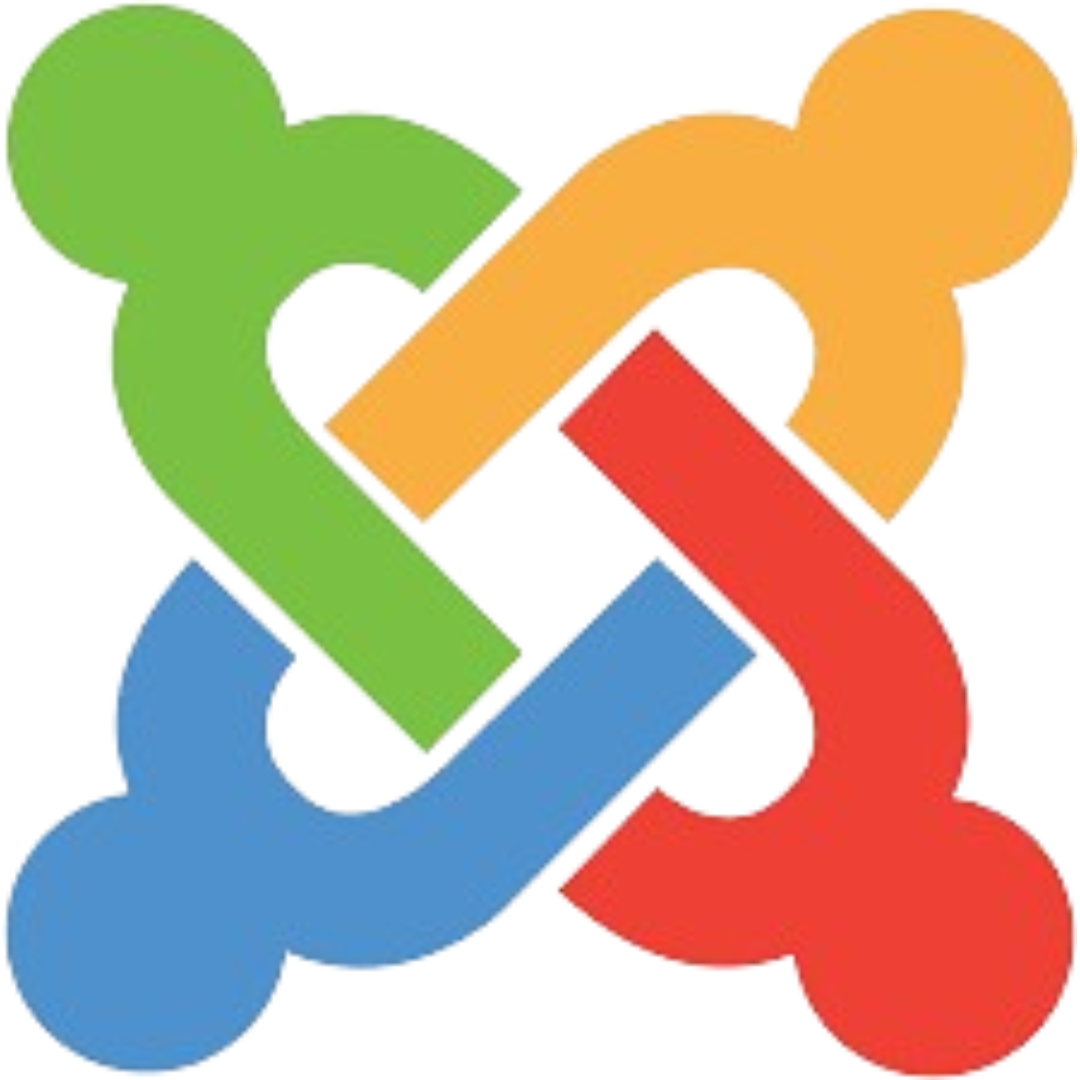
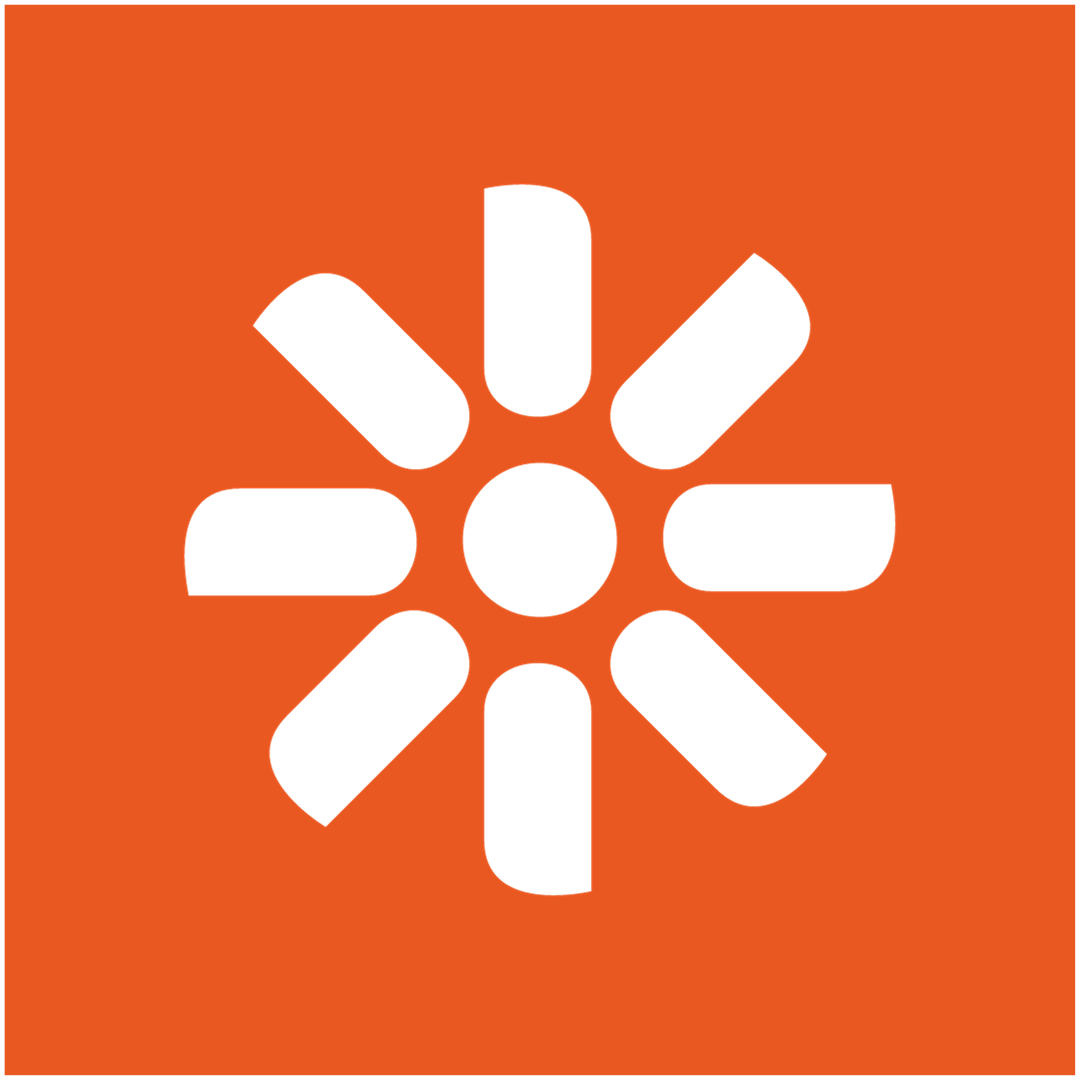
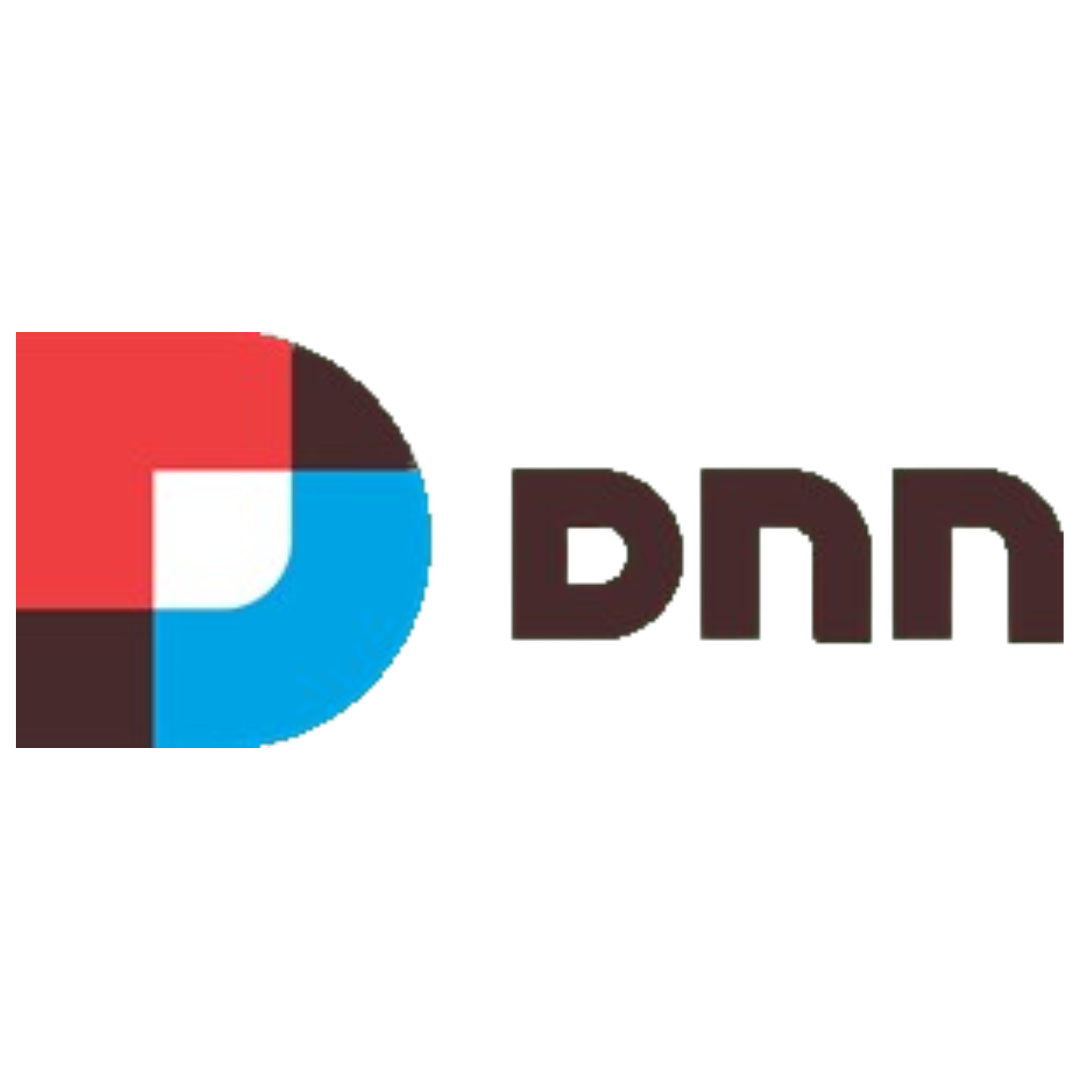
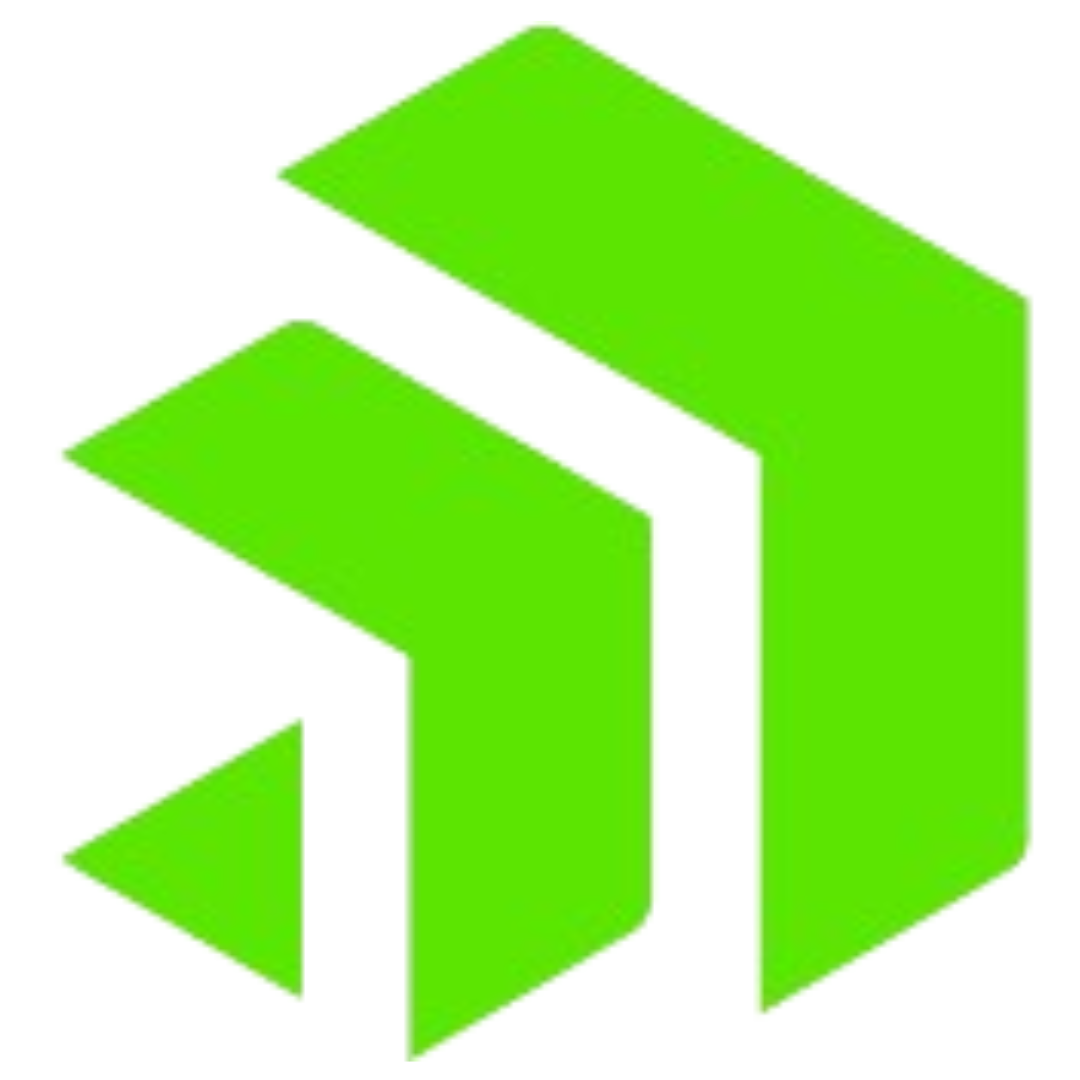

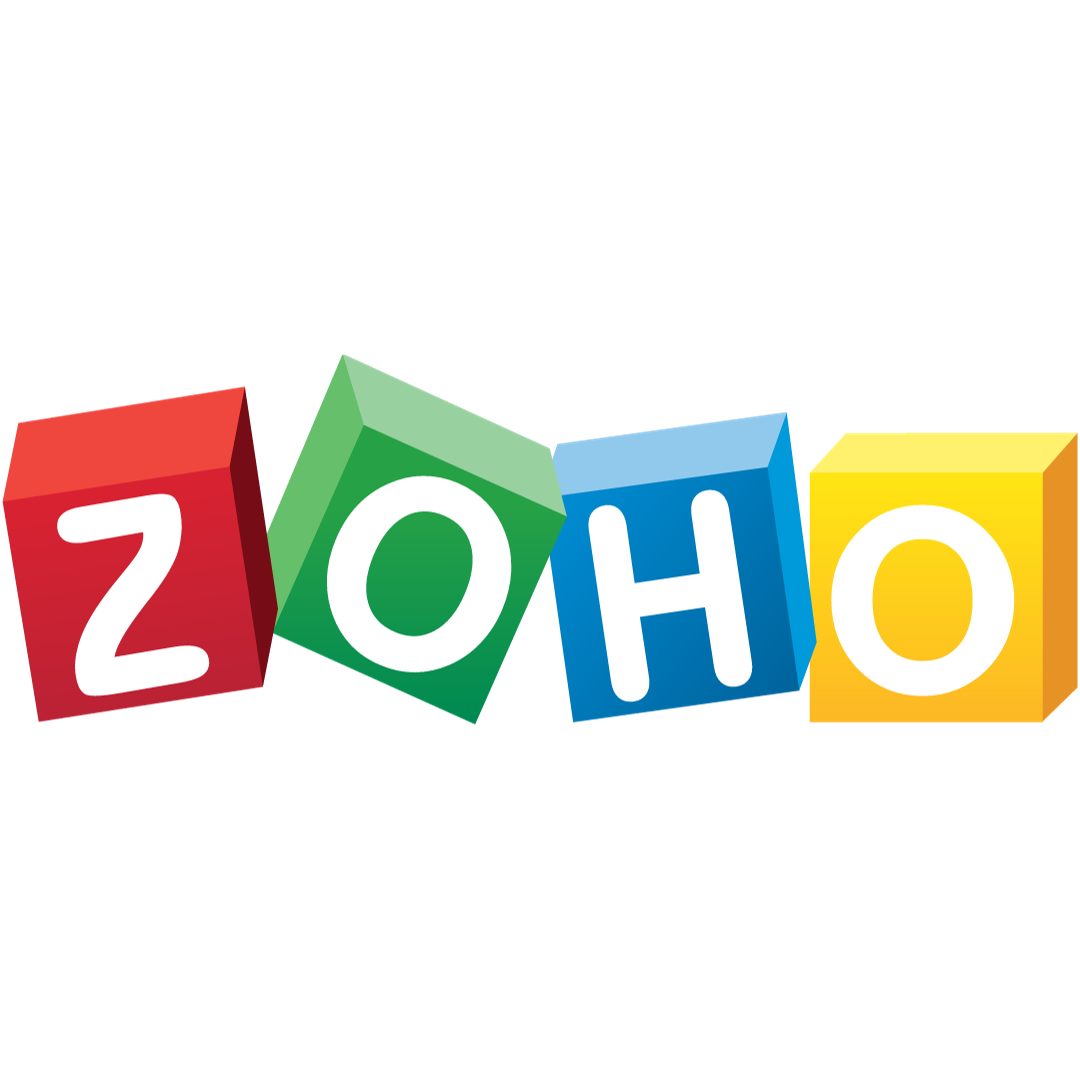
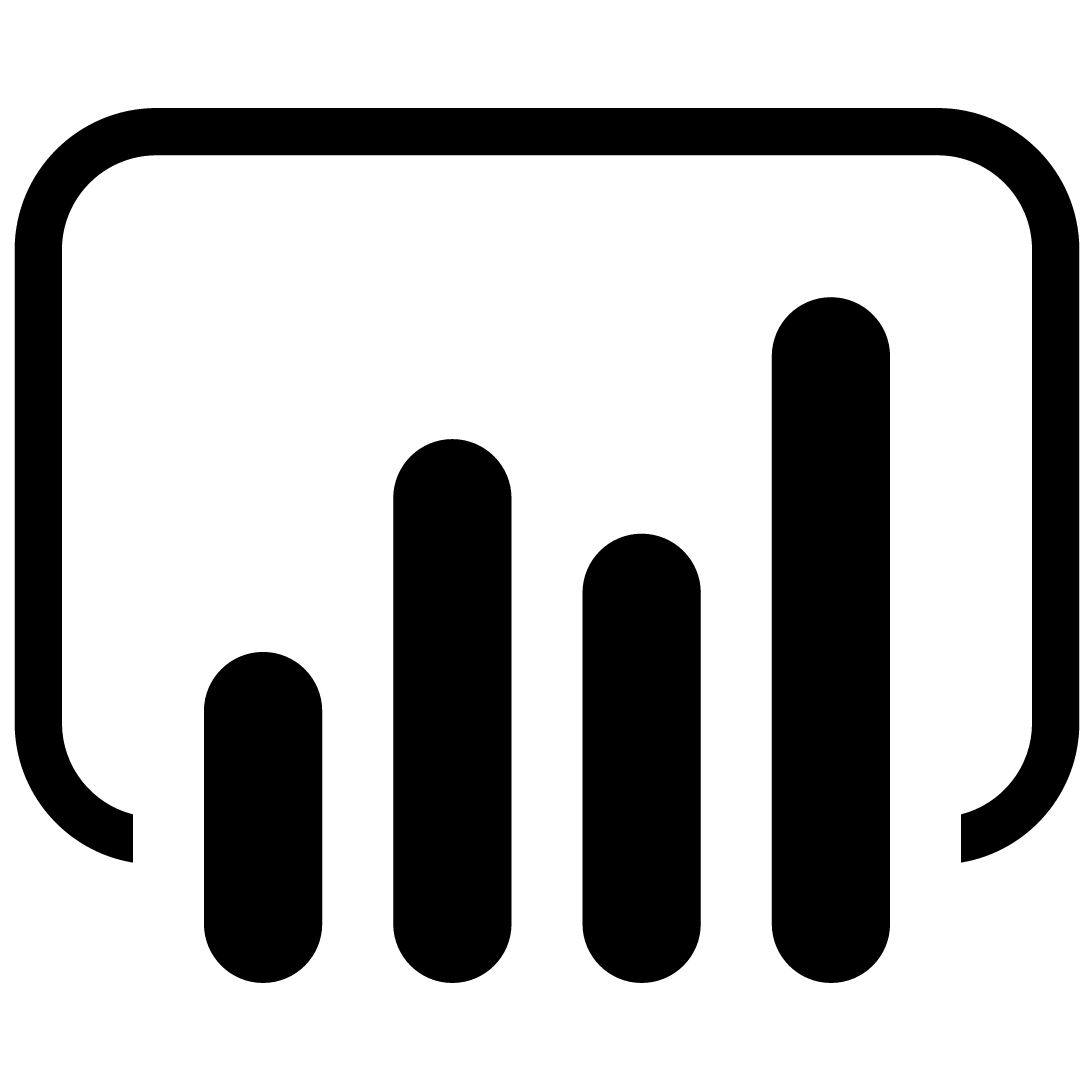


comments for "An Interview with Exavibes Services"
Leave a Reply